Posts to Barndo is a specialized WordPress plugin designed to elevate the presentation of standard blog posts by transforming them into an engaging Barndominium-style layout. This plugin caters specifically to real estate professionals, allowing them to showcase their listings in a visually appealing manner that captures the attention of potential buyers.
Table Of Contents
With its user-friendly interface and customizable features, Posts to Barndo enables users to effortlessly convert their traditional posts into stunning, eye-catching formats. The plugin enhances user experience by providing a distinct visual appeal that highlights the unique aspects of Barndominium-style homes, making it an ideal tool for real estate agents, developers, and anyone looking to market properties effectively.
Consider a real estate agent who specializes in selling unique Barndominium-style properties. By utilizing the Posts to Barndo plugin, the agent can create an attractive and informative listings page that showcases their properties effectively.
The Posts to Barndo plugin completely transformed my property listings! The visually stunning layouts helped attract more potential buyers and made my listings stand out!
Emily Johnson (Real Estate Agent of Smith Realty Group)
Step 01: First we have to go to the WordPress dashboard.
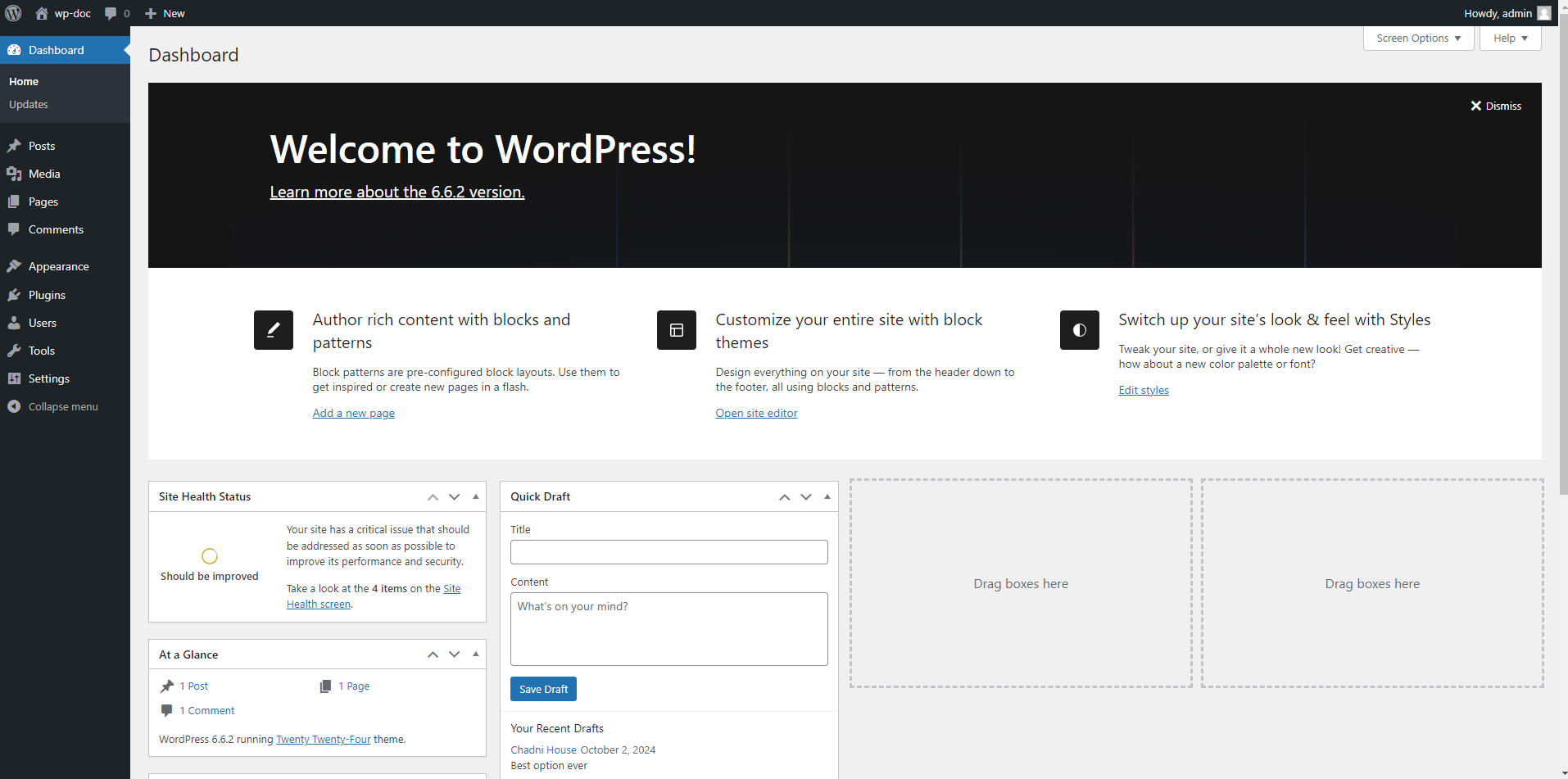
Step 02: Then we have to click the Plugins option from the dashboard. Then we have to click “Add New Plugin” button , from there we have to click “Upload Plugin”. Then we have to choose the plugin from our device. Then we have to click install button. Here we can Active The Plugin or we may active it later from Plugins options
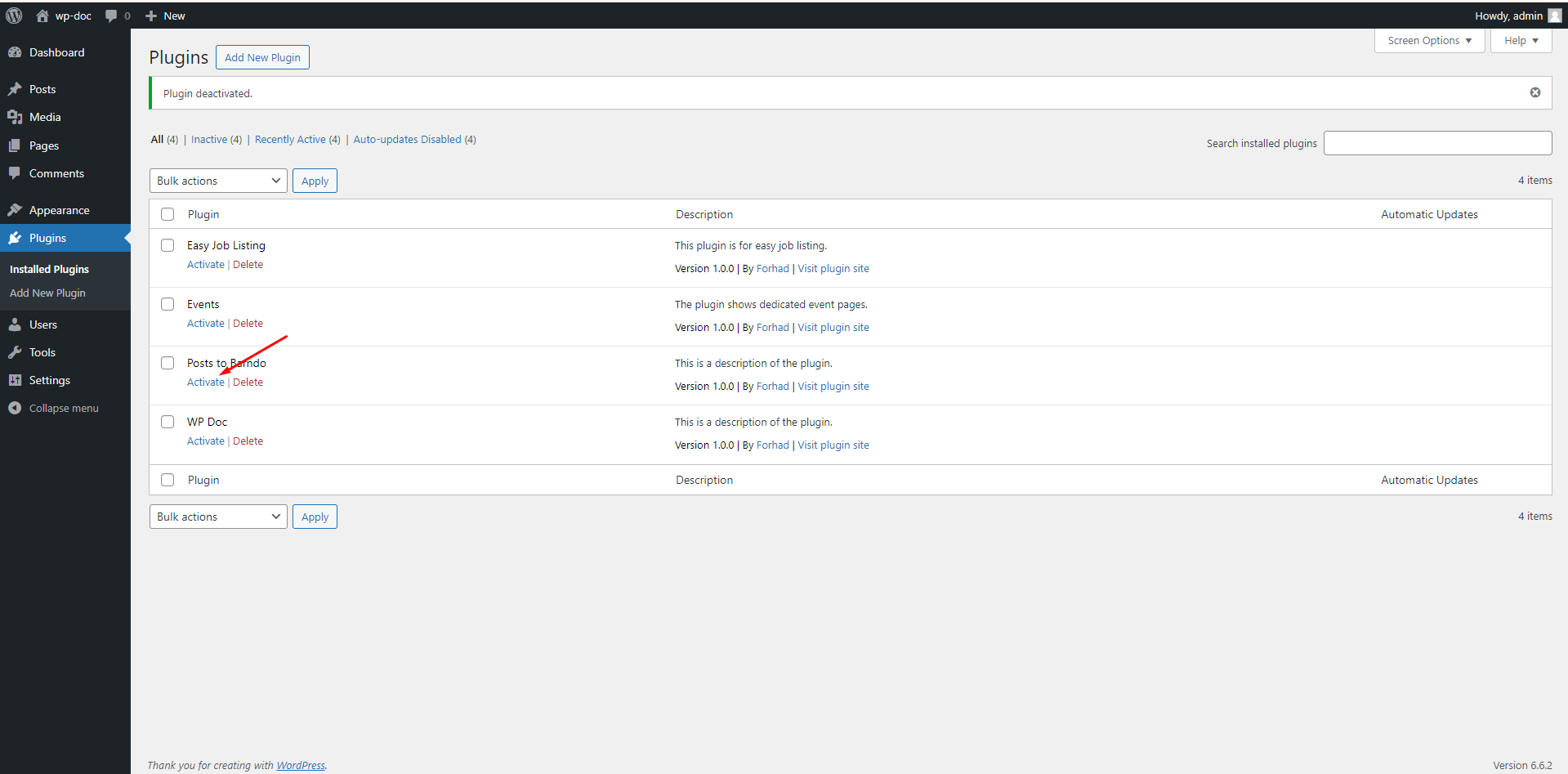
Step 03: After activation we will see a new option called “Barndo for sale option” below each of the post like below

Step 04: After toggle customize this post as Barndominium for sale we will see adding Barndominium for that post like below
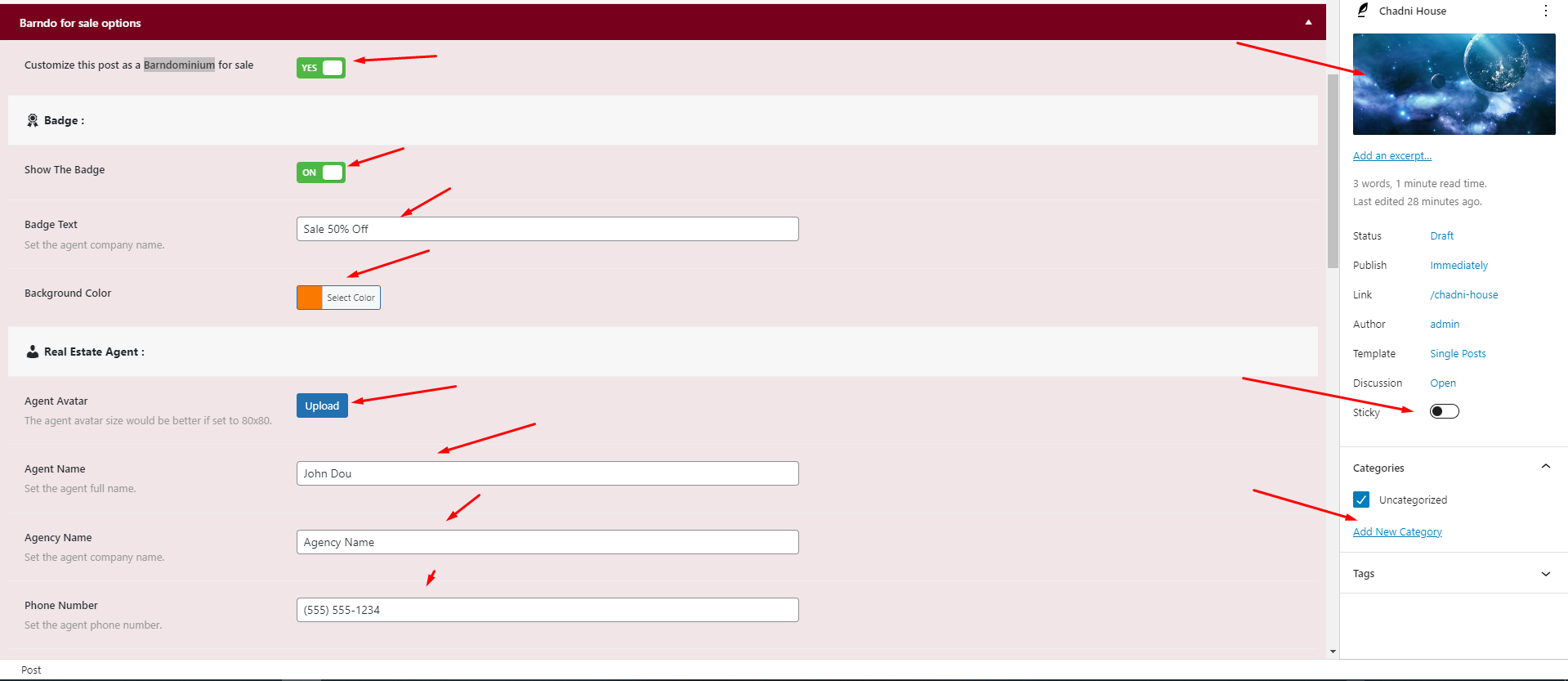
Step 05: You have to install WpForms plugin , create a form and Customize as like below
{field_id="12"}. This will use the value from the hidden field (agent's email) as the recipient for the notification.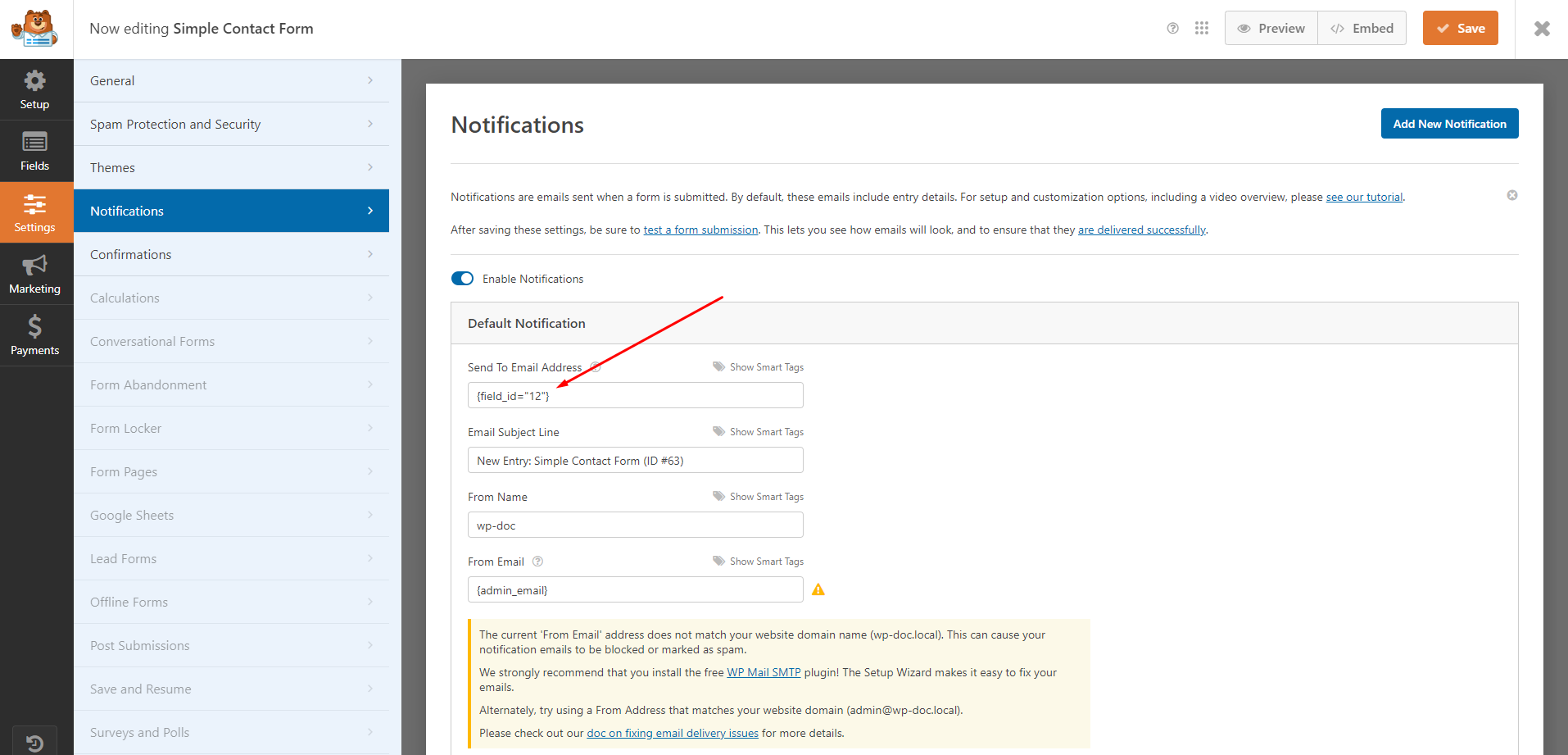
Step 06: Now Clicking on Embed option select use the shortcode option and copy it like below

Step 07: After writing the post and adding every thing if we publish it we will see it in preview page like below
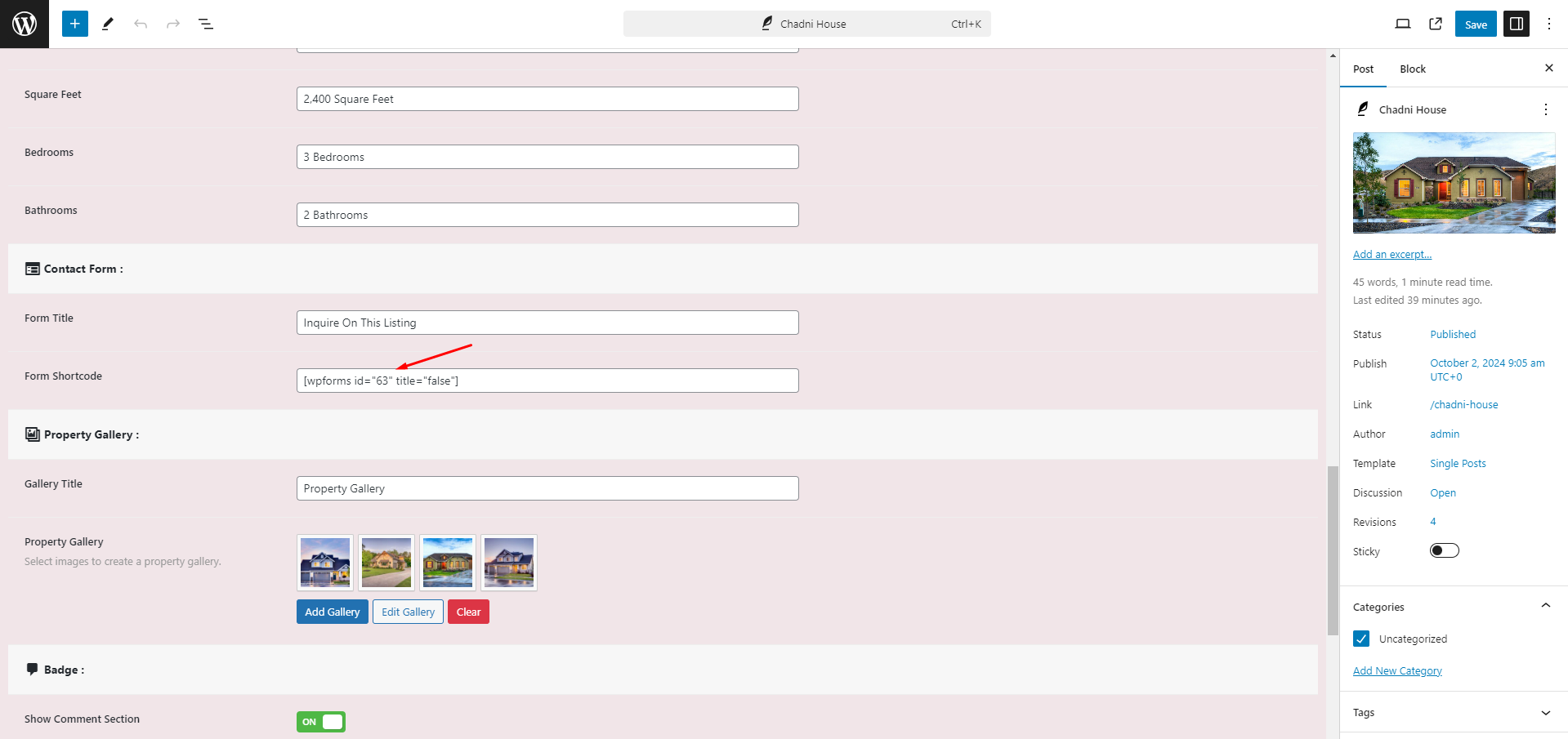
Step 06: After writing the post and adding every thing if we publish it we will see it in preview page like below
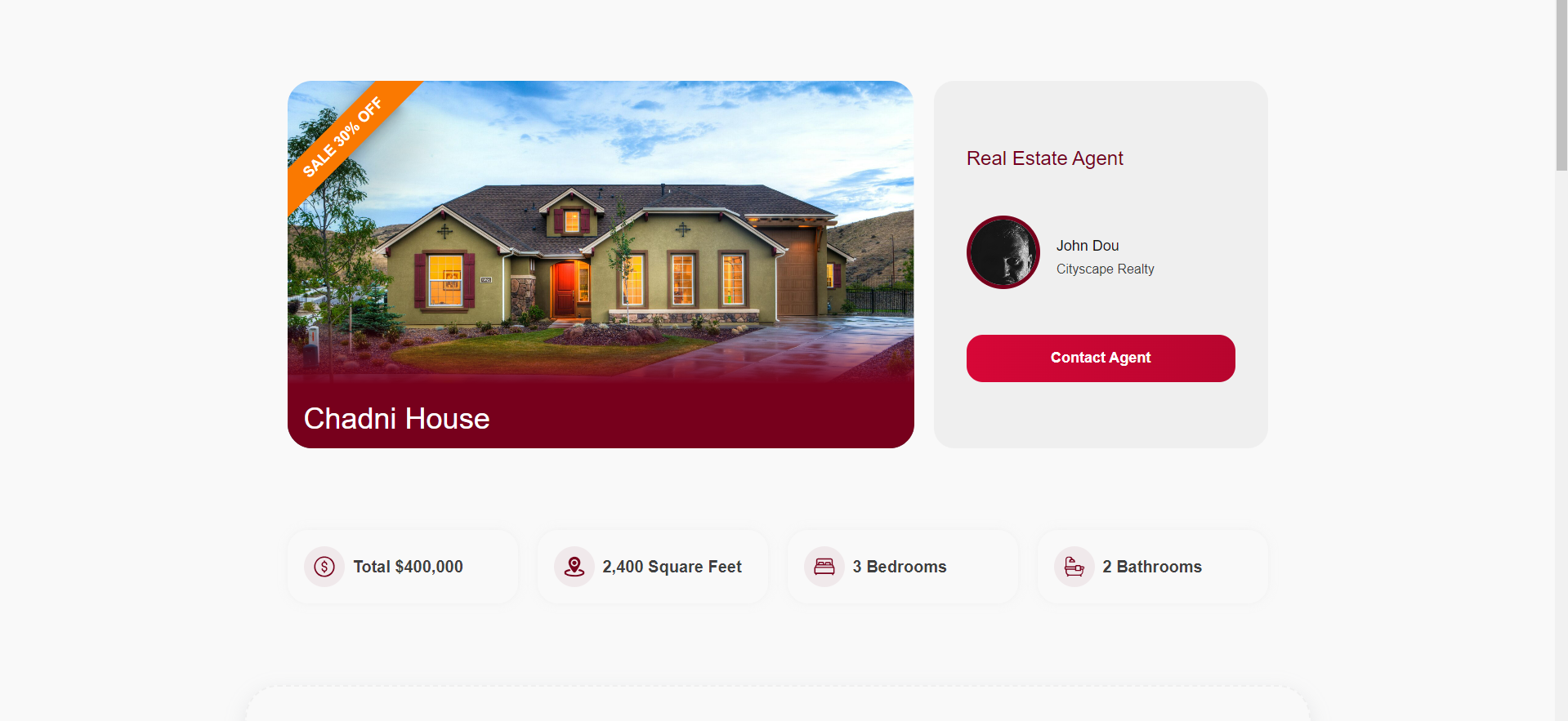
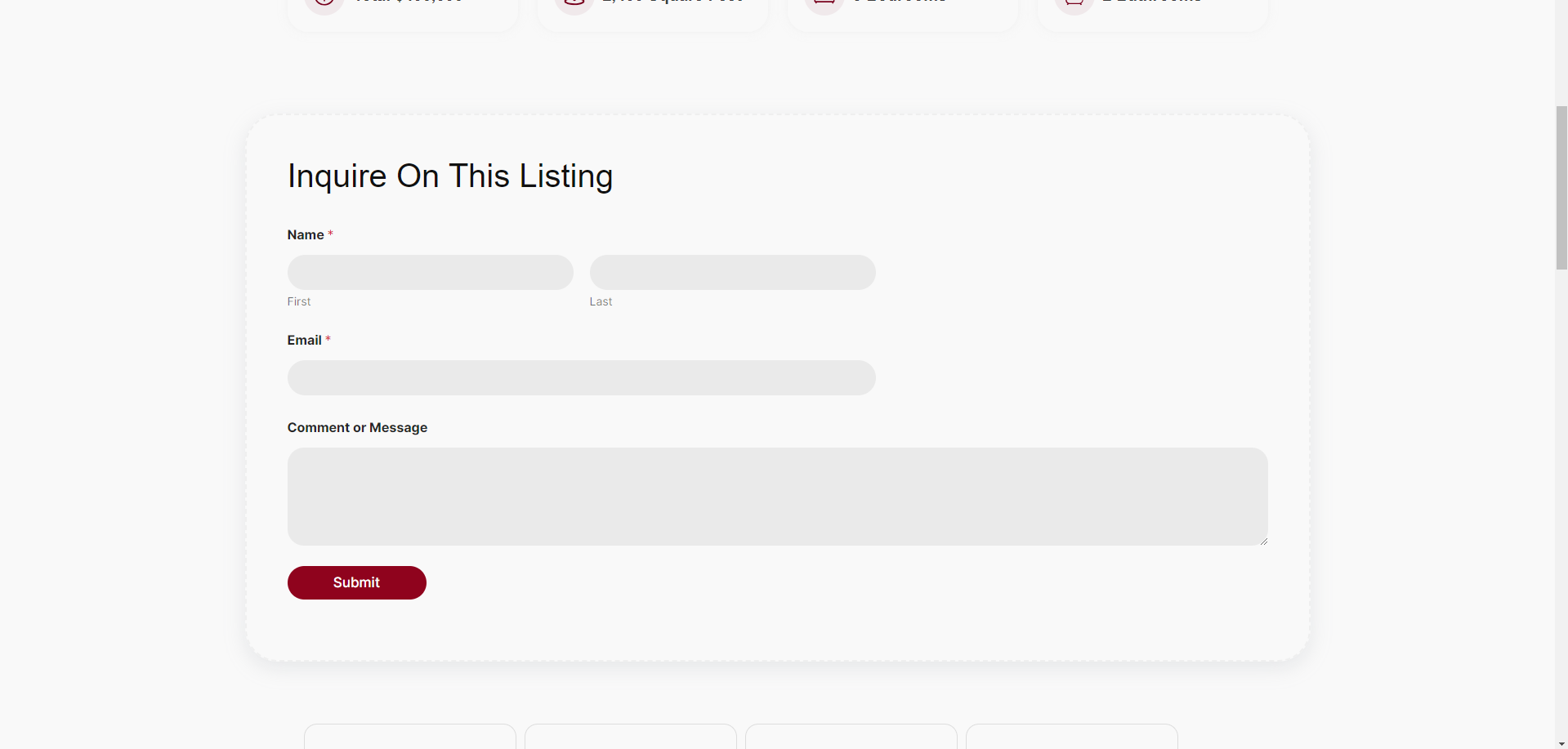
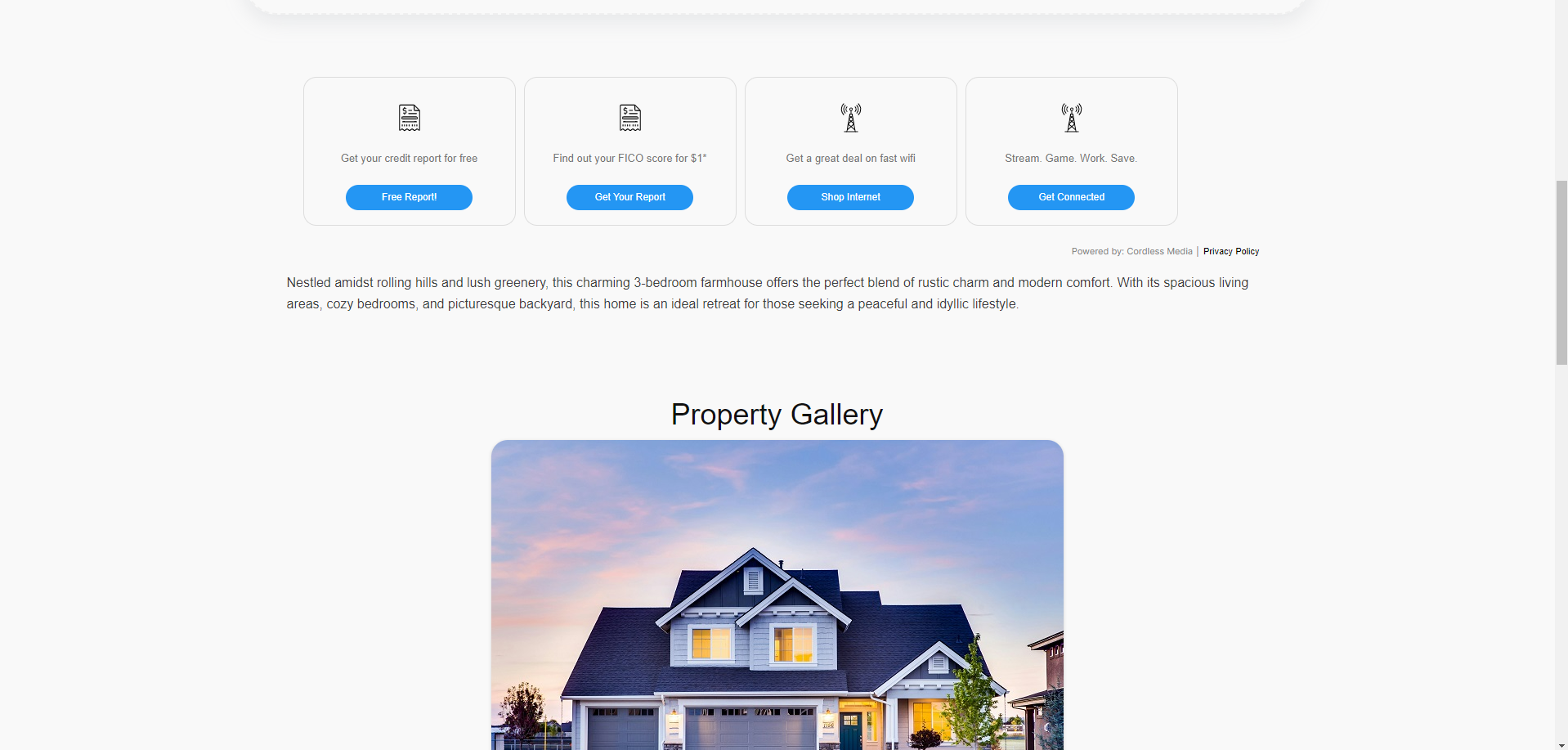
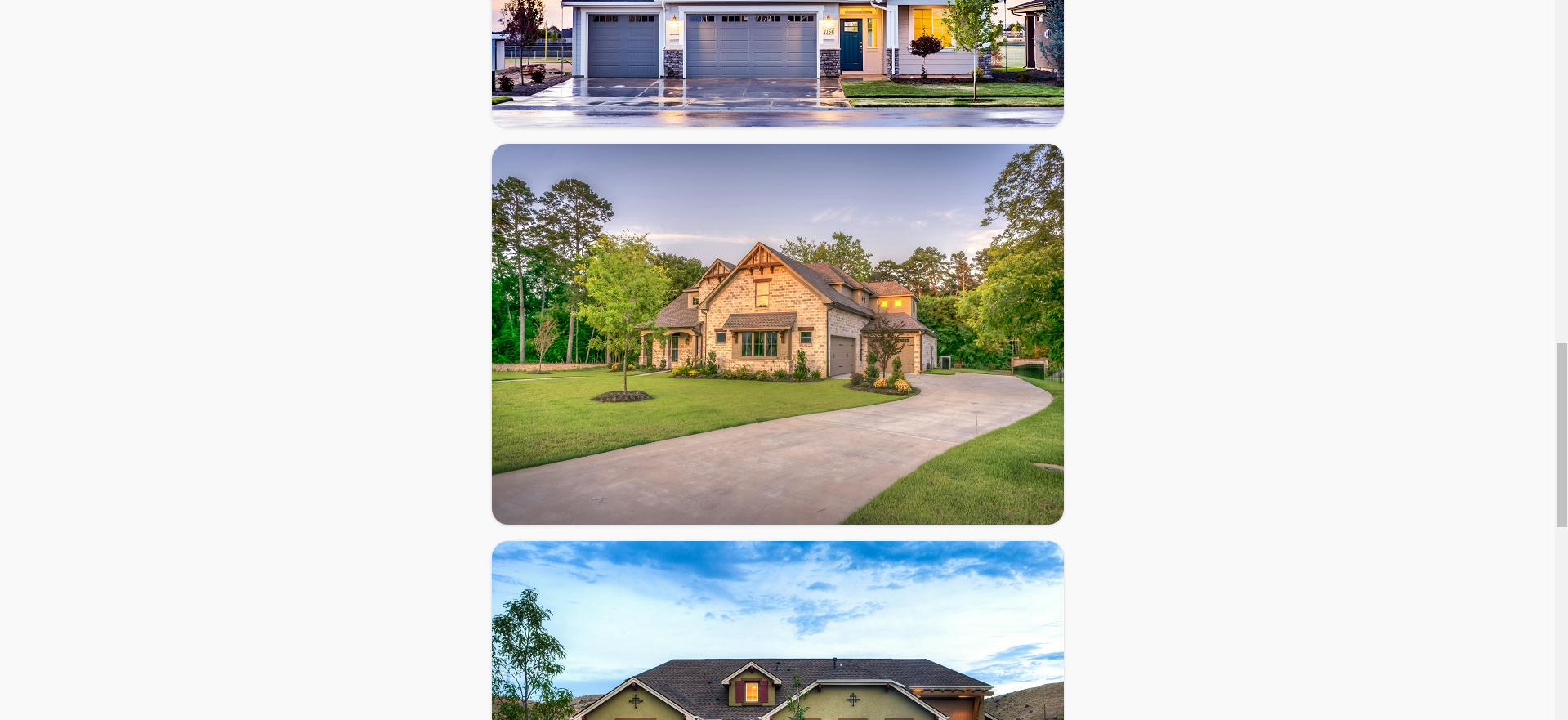
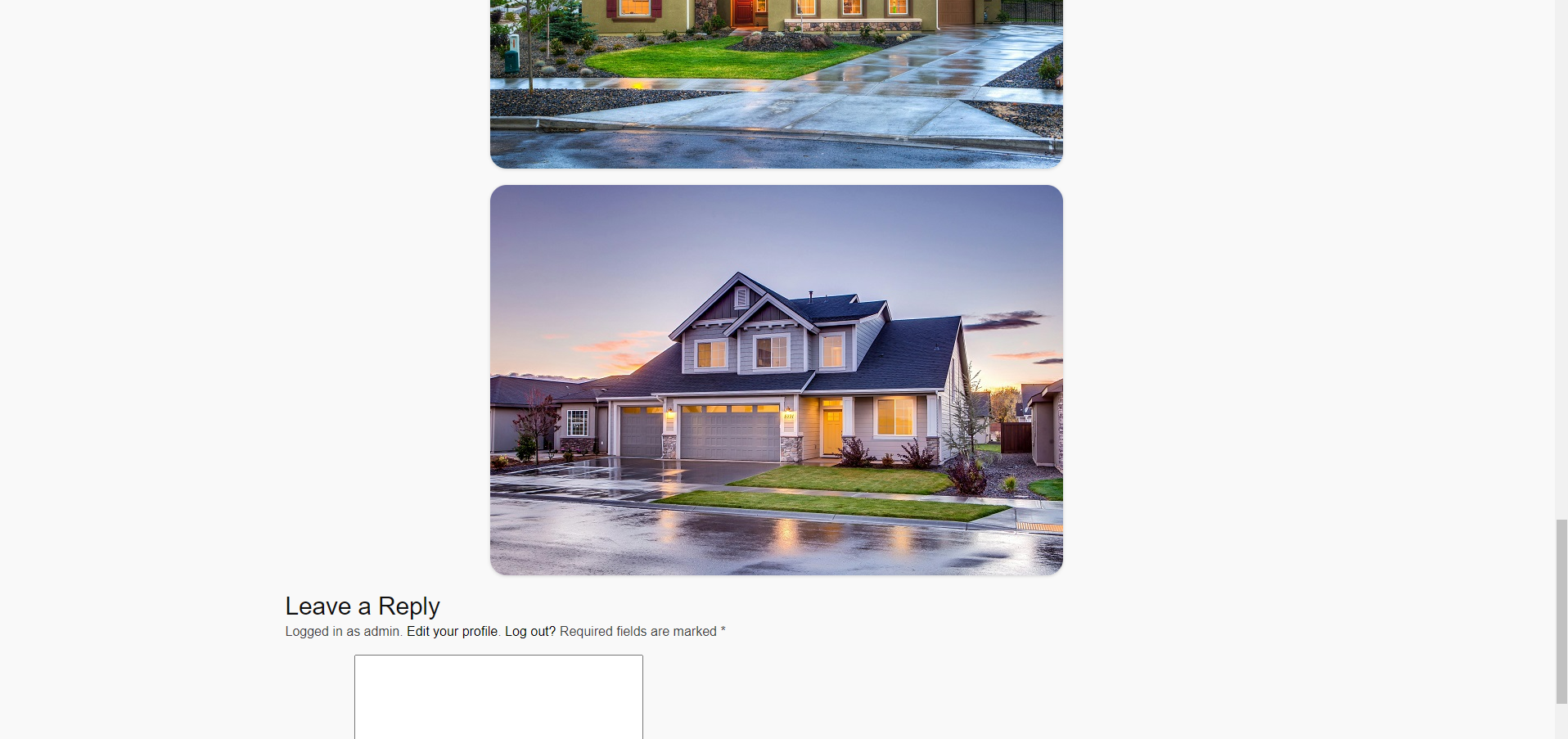
Use our recommended page builder plugin, FancyPost to unlock a number of powerful blocks to help you to design amazing websites!
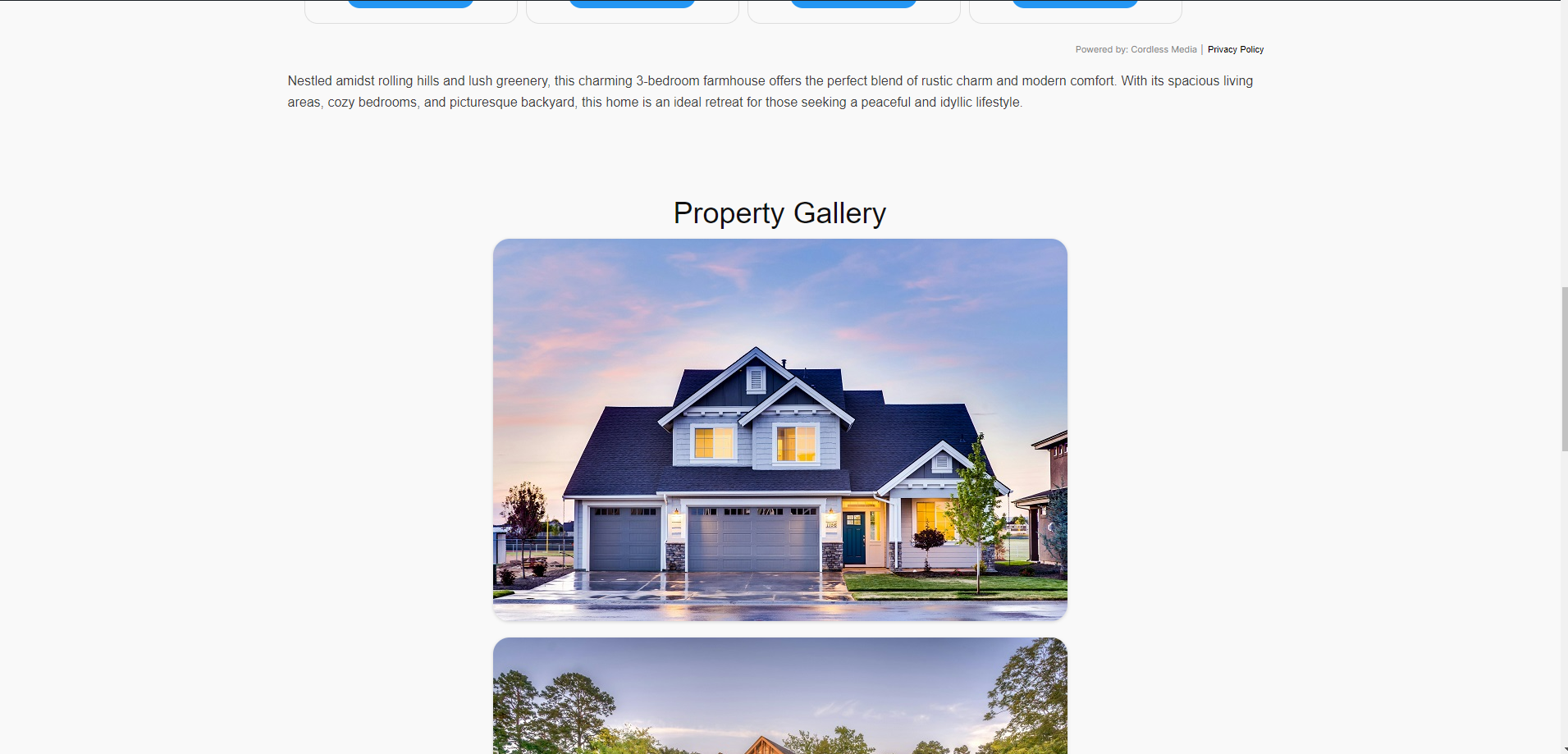
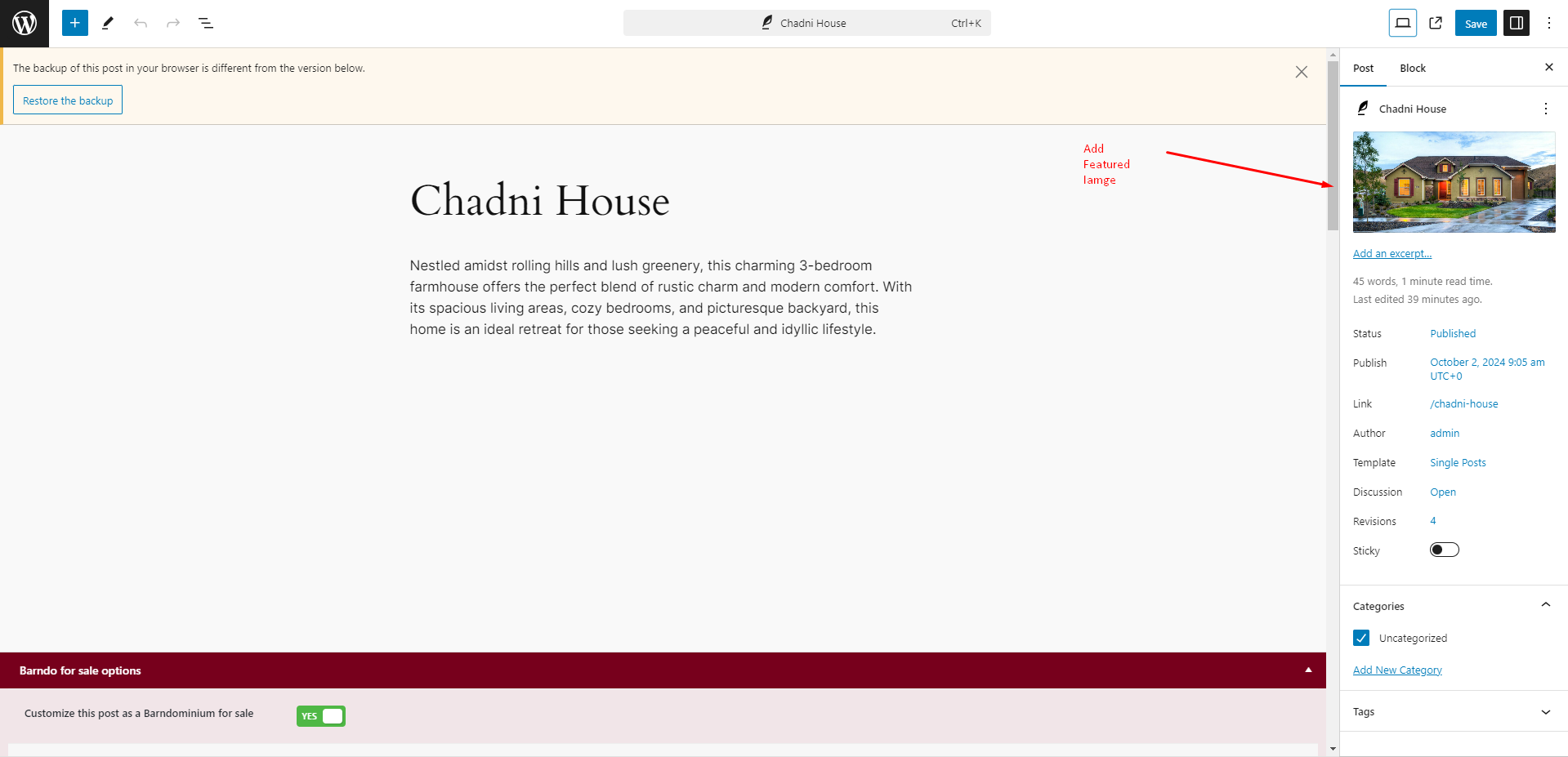
Click the button below to explore a live demo of the Posts to Barndo plugin. Discover how standard blog posts can be transformed into stunning Barndominium-style layouts, showcasing real estate listings in an engaging and visually appealing way. The demo will allow you to see firsthand how this plugin can elevate your property presentations, providing a distinctive visual experience for potential buyers.
Ready to enhance your real estate listings? Click the button below to download the Posts to Barndo plugin and start transforming your standard blog posts into visually captivating Barndominium-style formats. Create eye-catching listings that capture the attention of potential buyers and effectively market your properties.
The Posts to Barndo plugin is designed with flexibility and extensibility in mind, allowing developers to customize and enhance its functionality. This section provides guidance on how to extend the plugin’s capabilities and integrate it with existing systems.
Developers can customize the appearance of the Barndominium-style layout by modifying the template files. To do this, follow these steps:
yourtheme/posts-to-barndo/). This allows you to make changes without altering the core plugin files.Example Code to Change the Layout:
// In your custom template file, you might add custom HTML/CSS here
<div class="barndo-post">
<h2><?php the_title(); ?></h2>
<div class="barndo-content">
<?php the_content(); ?>
</div>
<div class="barndo-gallery">
<?php echo do_shortcode('[gallery]'); ?>
</div>
</div>
To add custom fields to your Barndominium posts, you can use the Advanced Custom Fields (ACF) plugin or create your own custom fields. Here’s an example of how to register a custom field using WordPress's built-in functions:
function add_custom_meta_boxes() {
add_meta_box(
'barndo_details', // Unique ID
'Barndominium Details', // Box title
'render_barndo_details_meta_box', // Callback function
'barndo_post' // Post type
);
}
function render_barndo_details_meta_box($post) {
// Add your fields here
$value = get_post_meta($post->ID, '_barndo_detail', true);
echo '<label for="barndo_detail">Detail:</label>';
echo '<input type="text" id="barndo_detail" name="barndo_detail" value="' . esc_attr($value) . '" />';
}
add_action('add_meta_boxes', 'add_custom_meta_boxes');Developers can enhance the existing notification system by customizing how the notifications are sent or adding additional logic. Here's an example of how to modify the notification message based on certain conditions:
add_filter('wpforms_notification', 'customize_notification_message', 10, 3);
function customize_notification_message($notification, $form_data, $form_id) {
if ($form_id == 'your_form_id') {
$notification['message'] = 'New inquiry for ' . get_the_title() . '. Details: ' . $form_data['fields'][1]['value'];
}
return $notification;
}
To expand the functionality of your plugin, consider integrating third-party APIs (e.g., a real estate API for listing data). Here’s a basic example of how to make an API request:
function fetch_real_estate_data() {
$response = wp_remote_get('https://api.example.com/real-estate');
if (is_wp_error($response)) {
return; // Handle error
}
$data = json_decode(wp_remote_retrieve_body($response), true);
// Process the data
}
Search , install and active the to duplicate Duplicate Page By mndpsingh287 plugin like below to make copy of similar types of Barndo
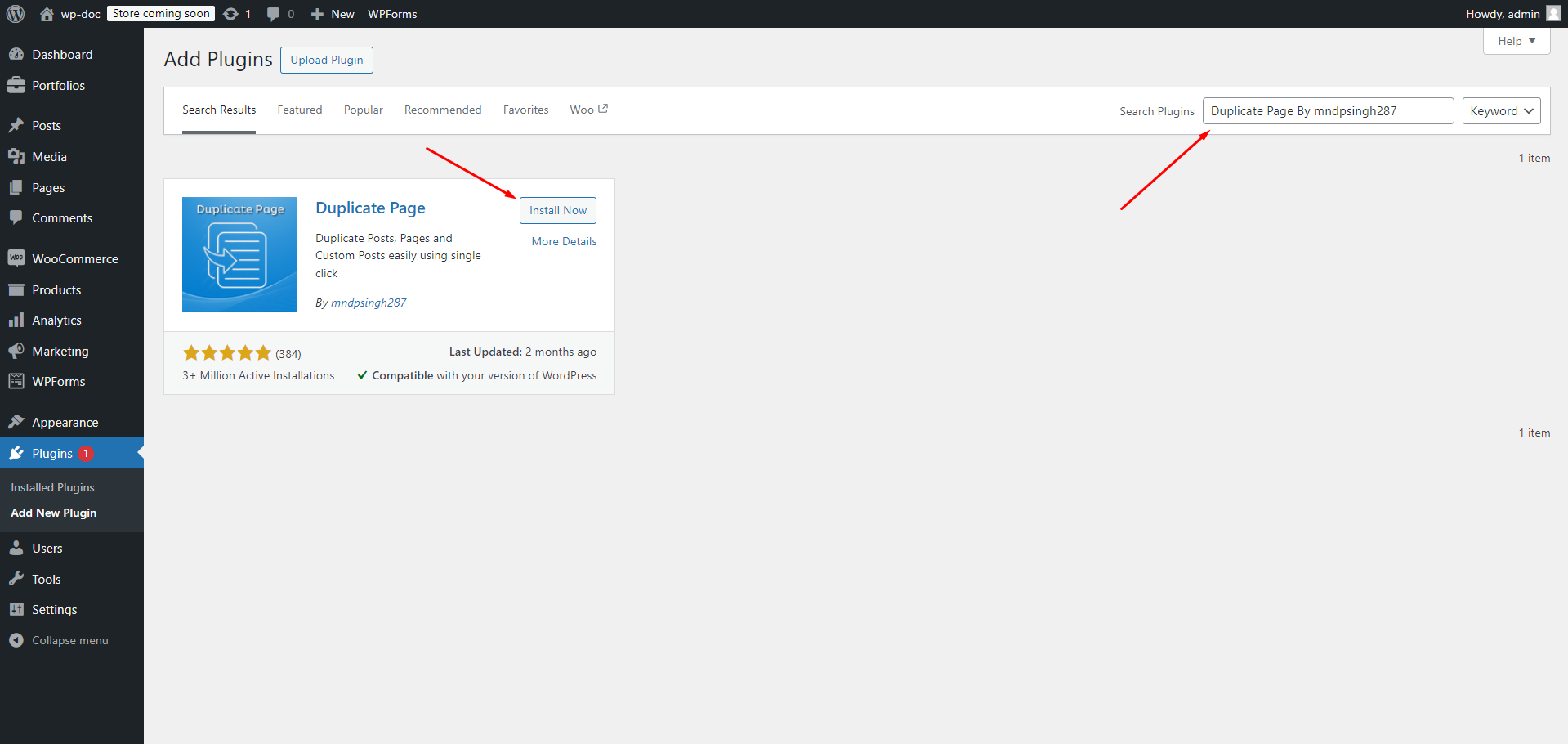
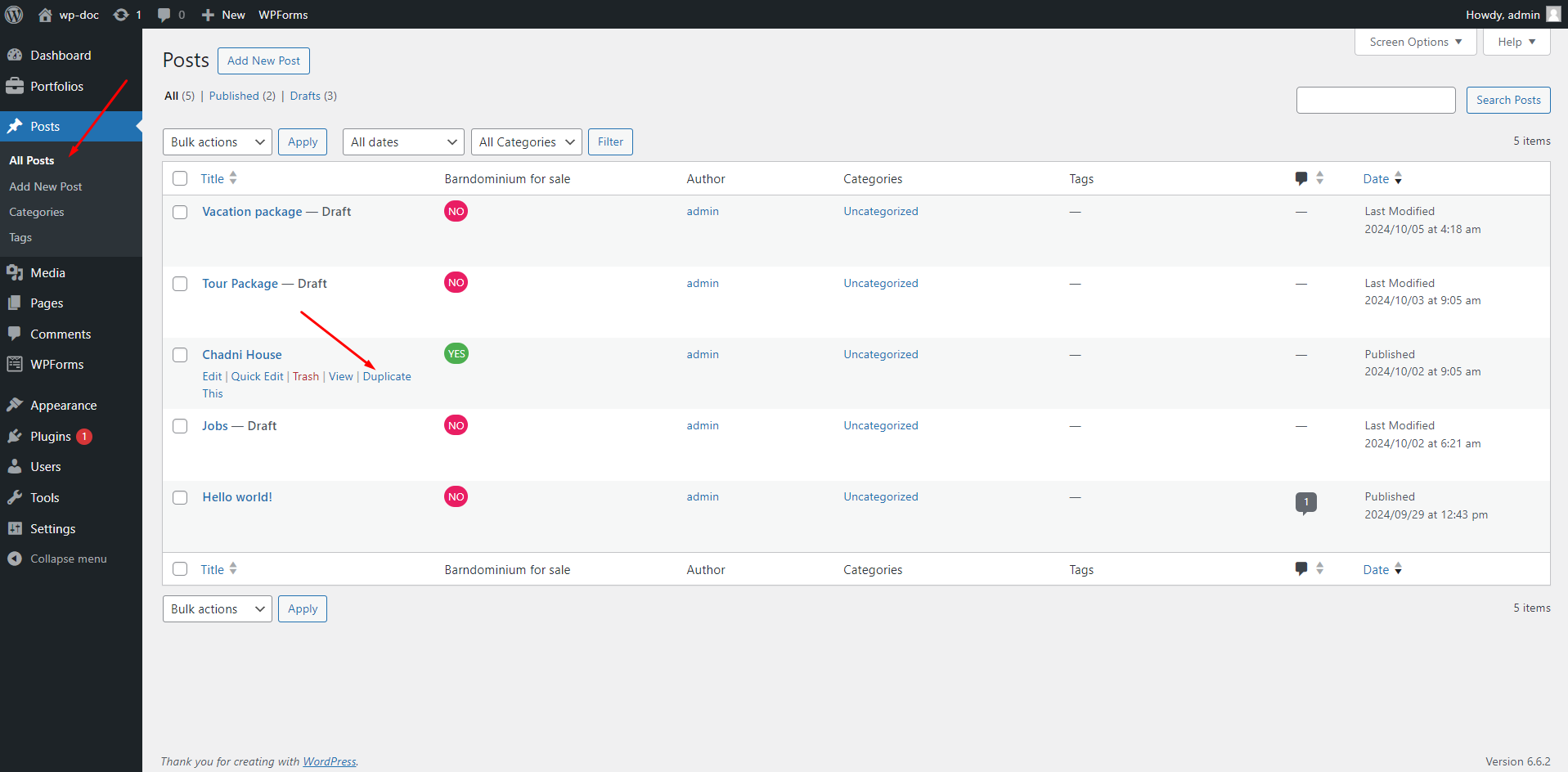
We are always looking to improve! If you have any suggestions for new features or improvements to the plugin, feel free to reach out to us. Your feedback helps us make Easy Job Listing even better.(Contact form , Telegram, Whatsapp, Messenger)
If you enjoy using Posts to barndo and would like to support its continued development, please consider making a donation. Your contributions will help us add more features, provide regular updates, and continue offering support to all users.