SaaS Listing is a user-friendly WordPress plugin designed to help businesses effortlessly showcase their Software as a Service (SaaS) products. This plugin simplifies the process of creating detailed product listings, allowing users to highlight key features, benefits, and links for their services.
Table Of Contents
With SaaS Listing, users can easily provide essential information such as product descriptions, website links, terms of service, and privacy policies, making it convenient for potential customers to access all necessary details in one place. The plugin supports multimedia elements, including galleries for images, enabling businesses to create visually appealing listings that effectively communicate their value propositions.
Consider a startup company that has developed a new project management SaaS tool aimed at small businesses. By utilizing the SaaS Listing plugin, the company can effectively promote its product and increase visibility among potential users.
The SaaS Listing plugin made it incredibly easy for us to showcase our software products! The user-friendly interface and customizable features have significantly increased our visibility and user engagement!
Michael Davis(Product Manager of Tech Innovations Inc.)
Step 01: First we have to go to the WordPress dashboard.
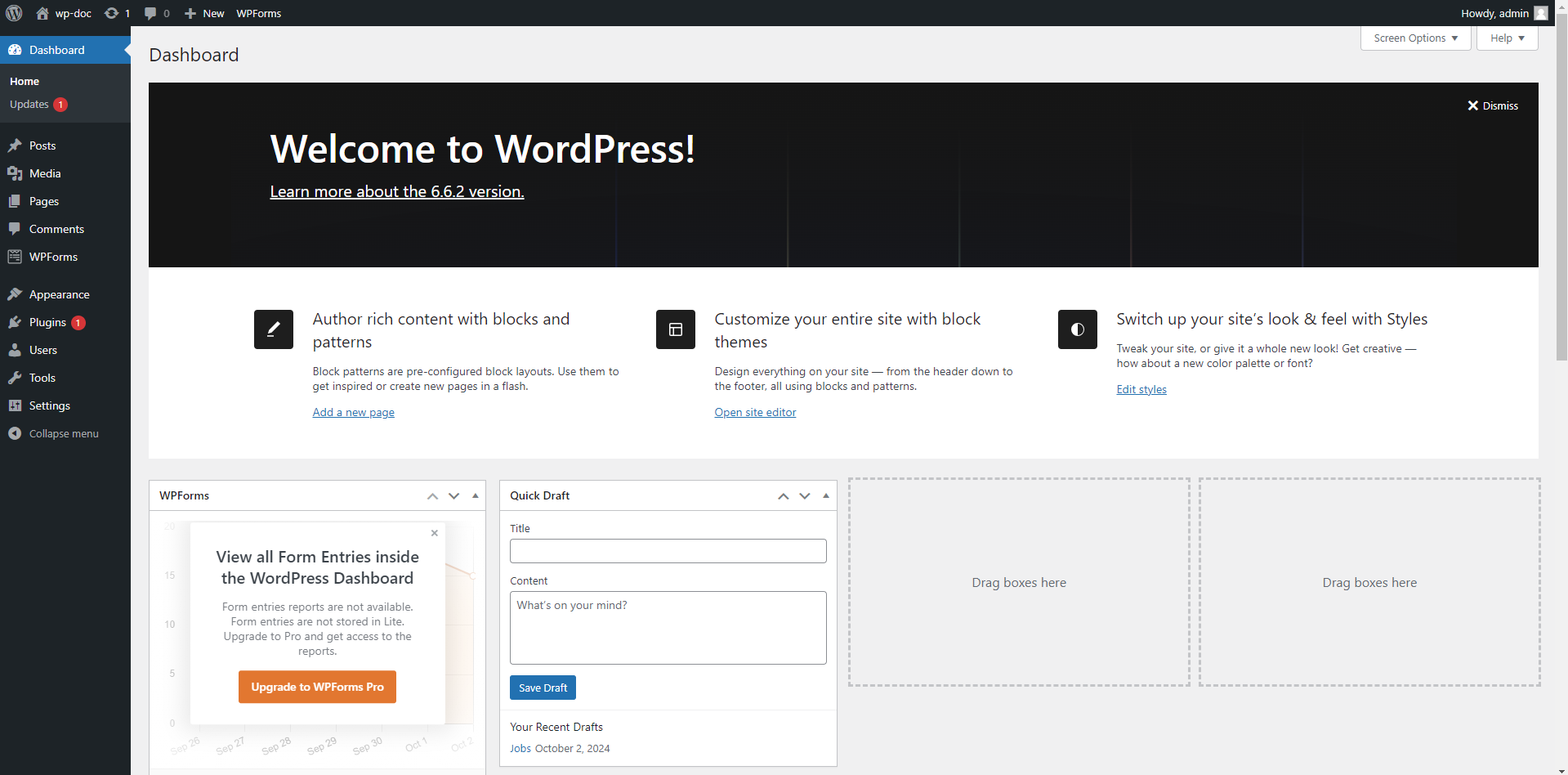
Step 02: Then we have to click the Plugins option from the dashboard. Then we have to click “Add New Plugin” button , from there we have to click “Upload Plugin”. Then we have to choose the plugin from our device. Then we have to click install button. Here we can Active The Plugin or we may active it later from Plugins options
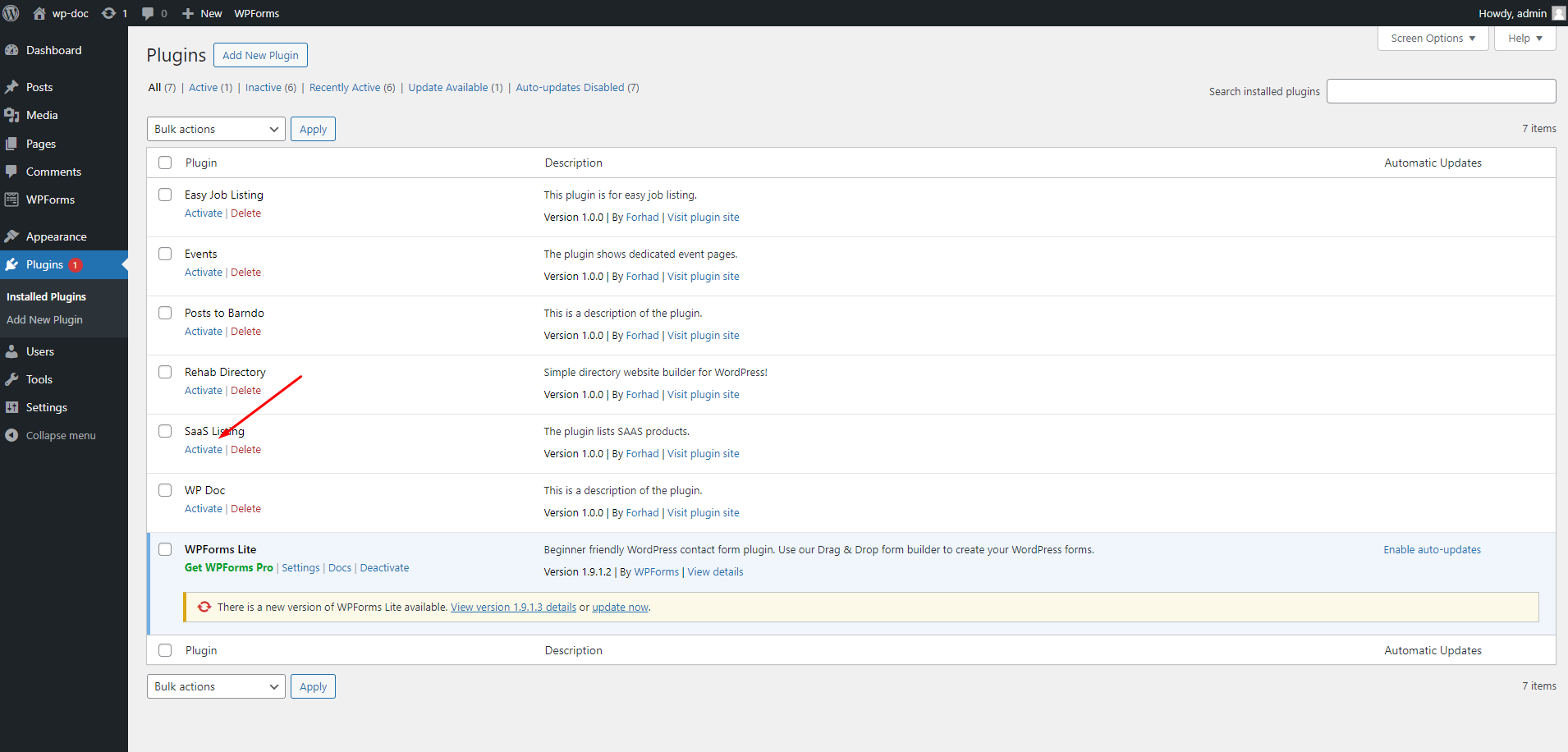
Step 03: After activation we will see a new option called “SaaS Listing” to our WordPress dashboard like below
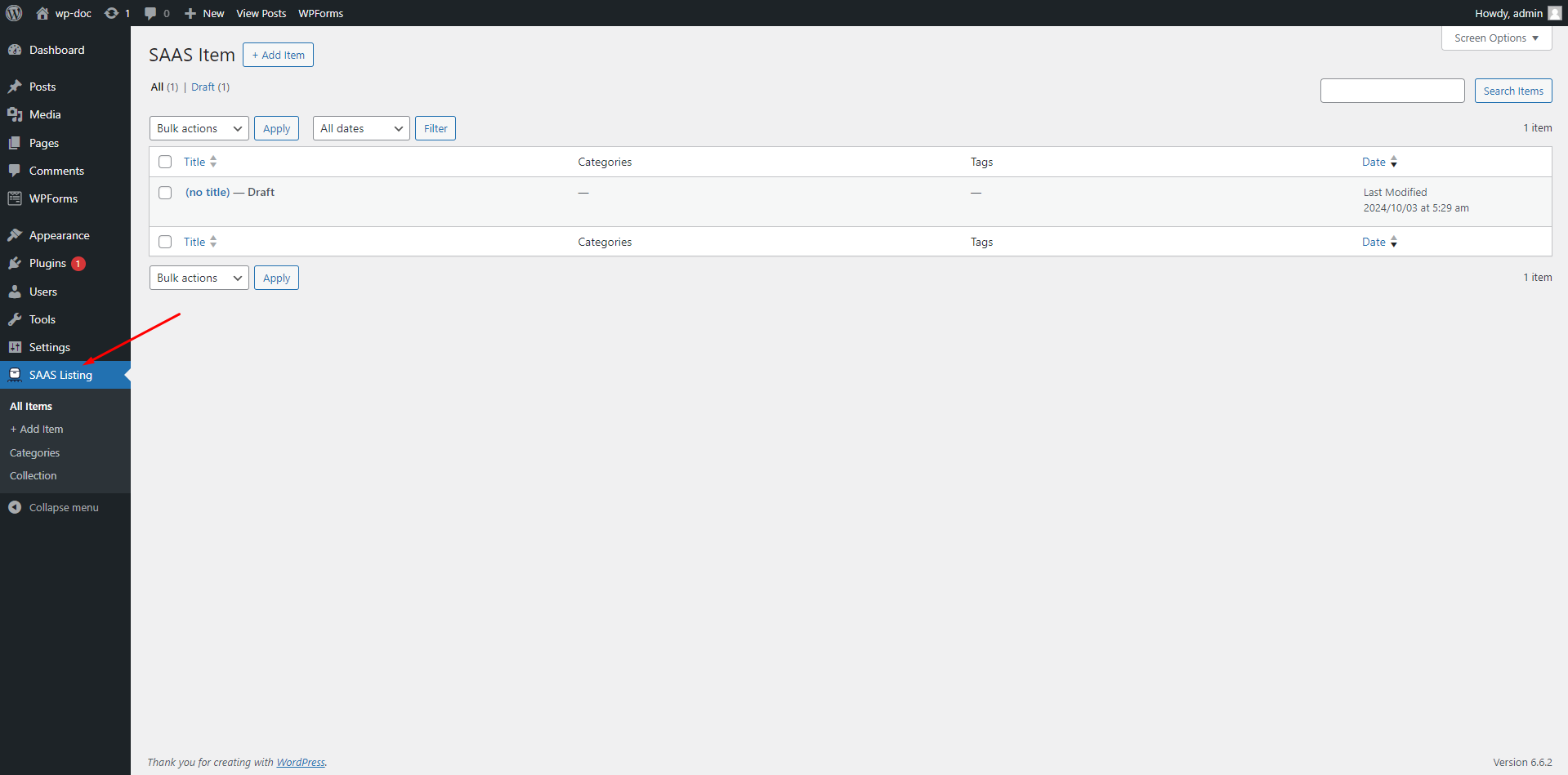
Step 04: Clicking on SaaS Listing we will see few options like below
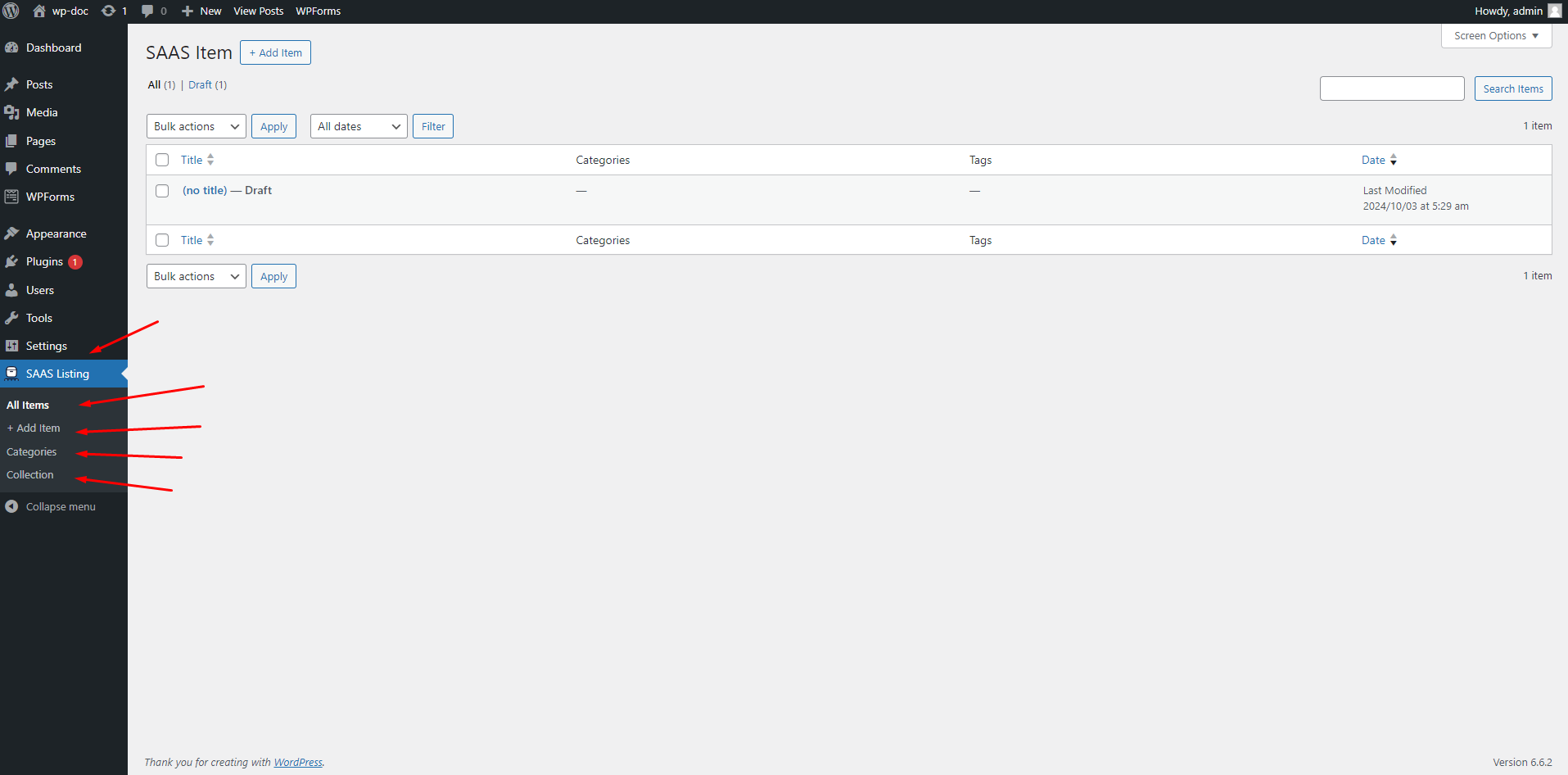
Step 05: Clicking on Add New we can do SaaS listing like below
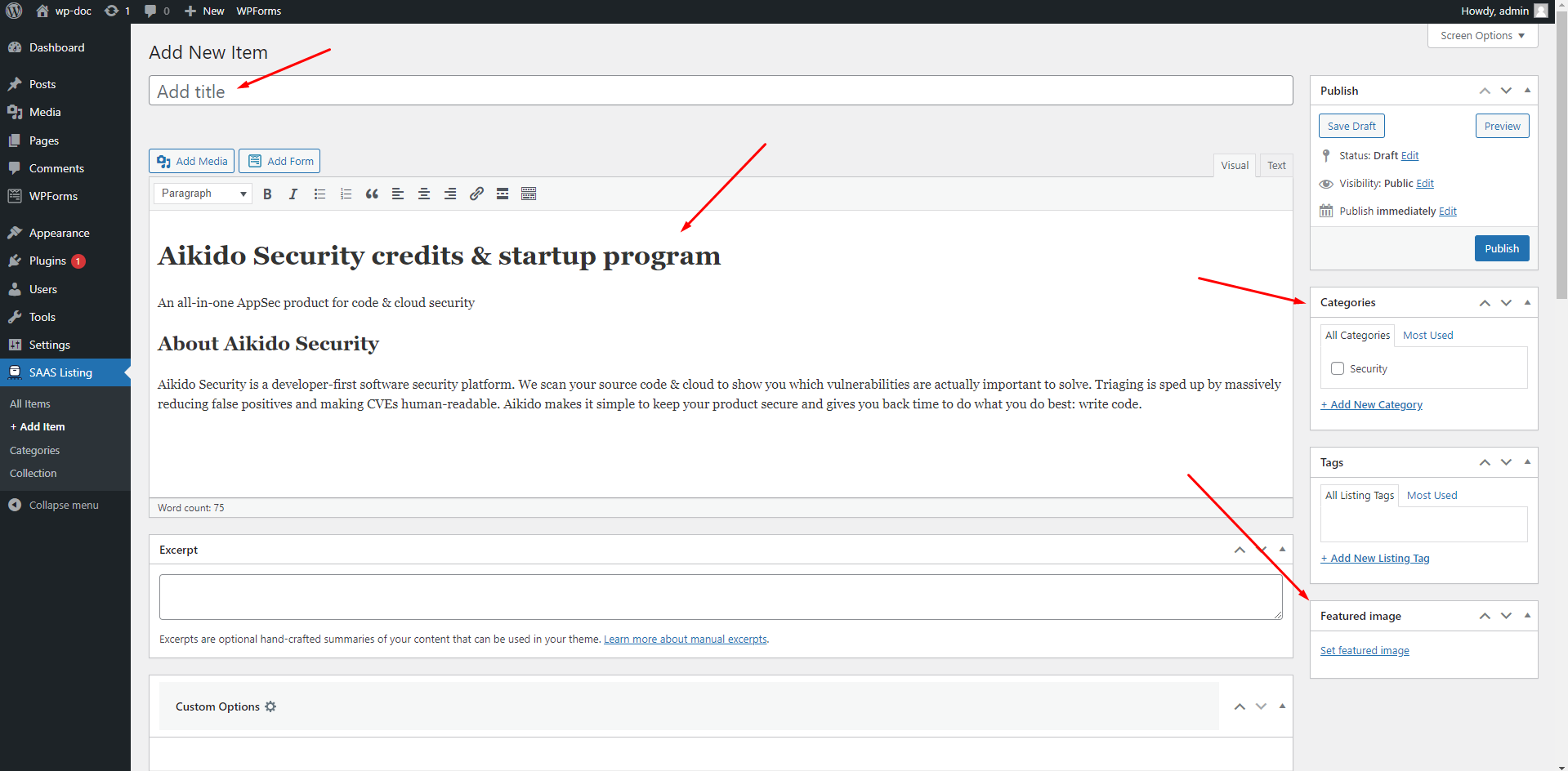
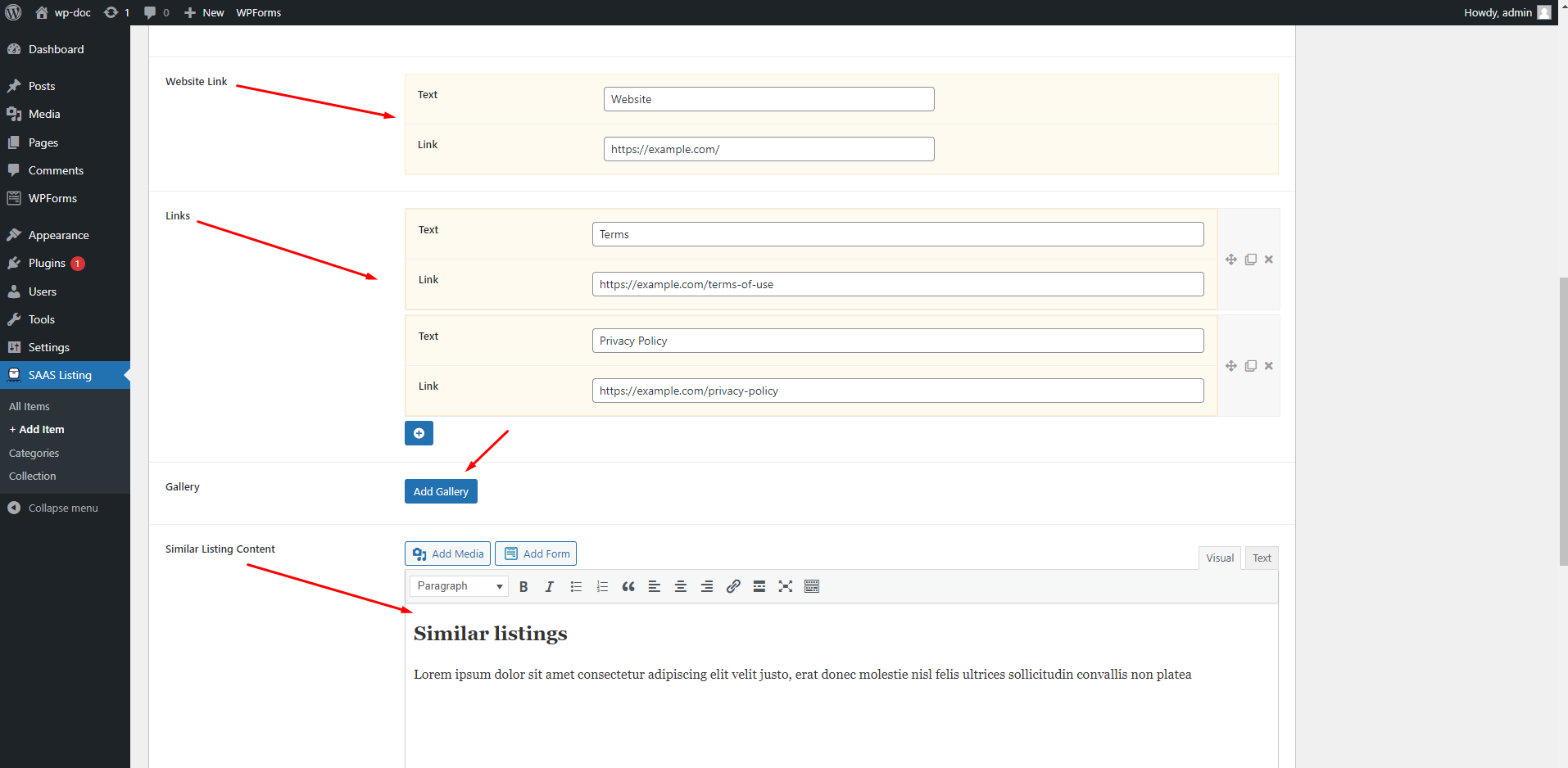
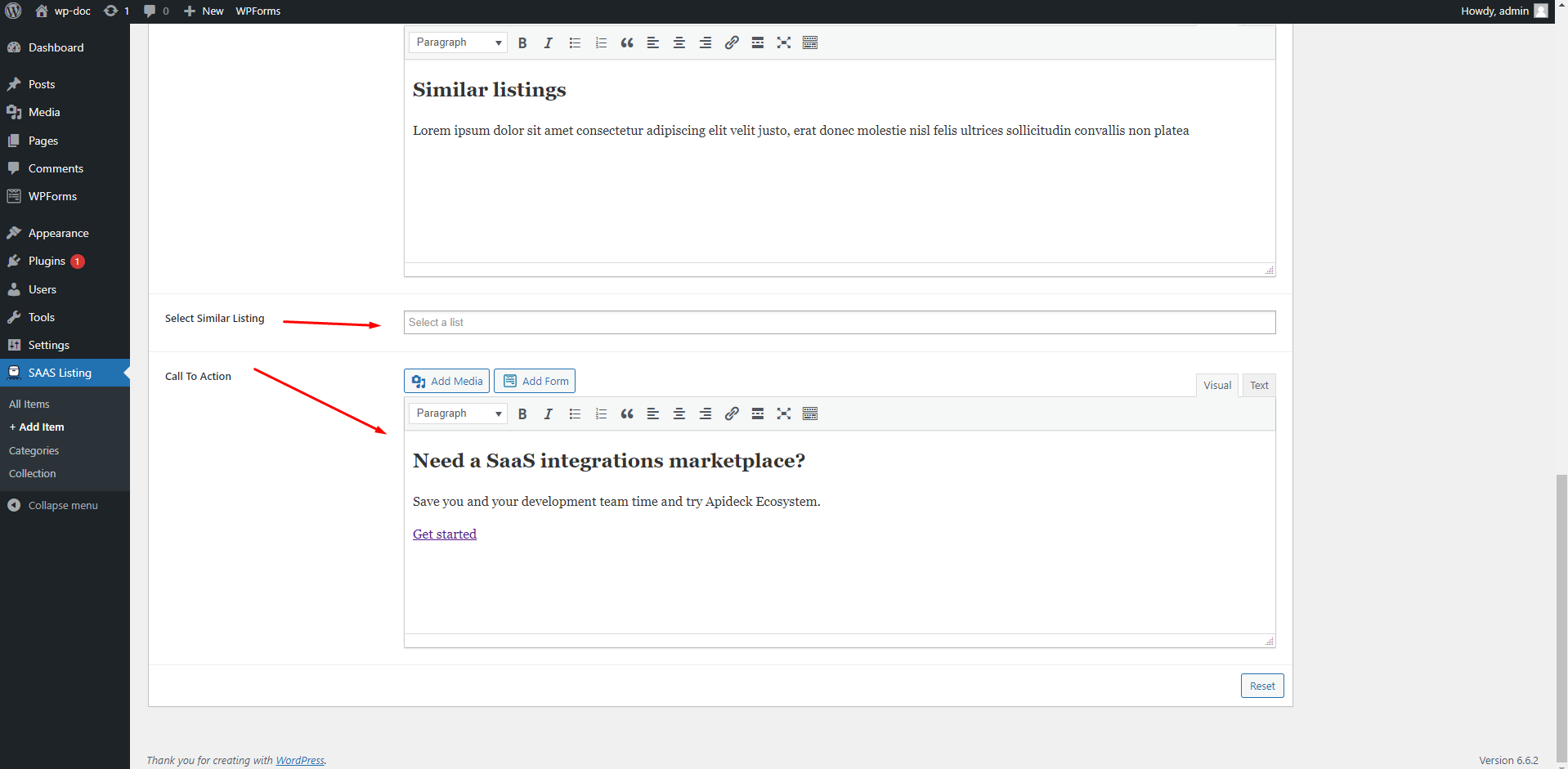
Step 06: After adding every thing if we publish it we will see it in preview page like below
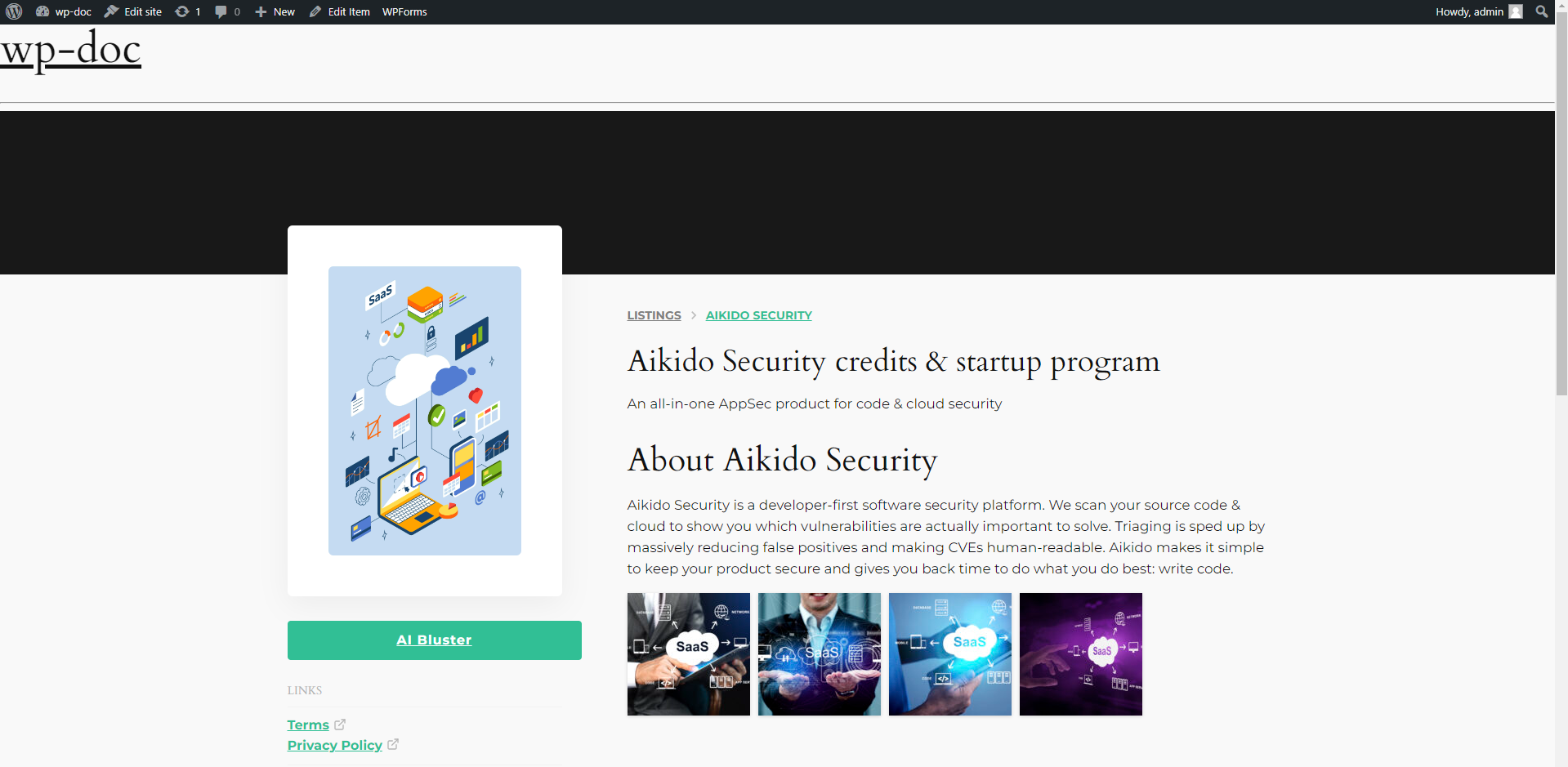
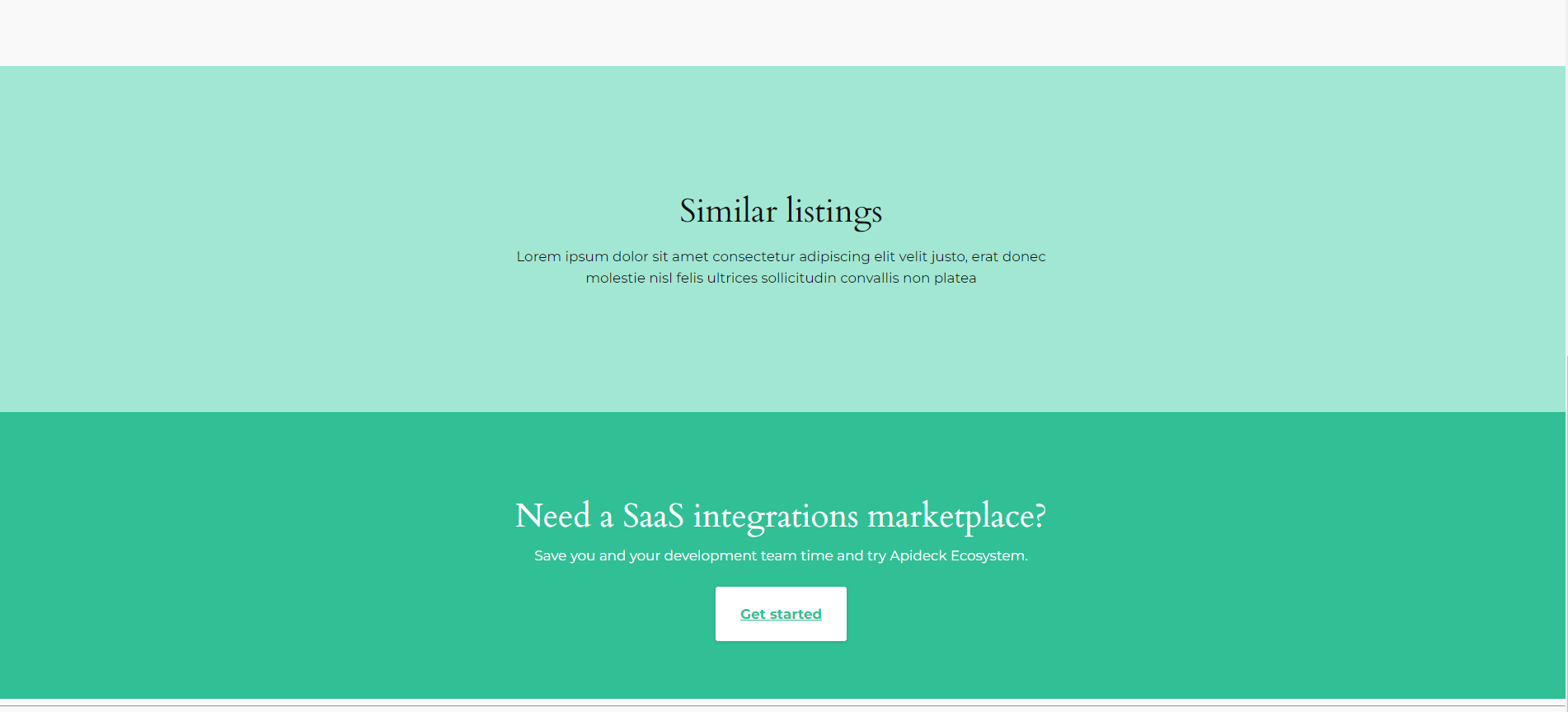
Use our recommended page builder plugin, FancyPost to unlock a number of powerful blocks to help you to design amazing websites!
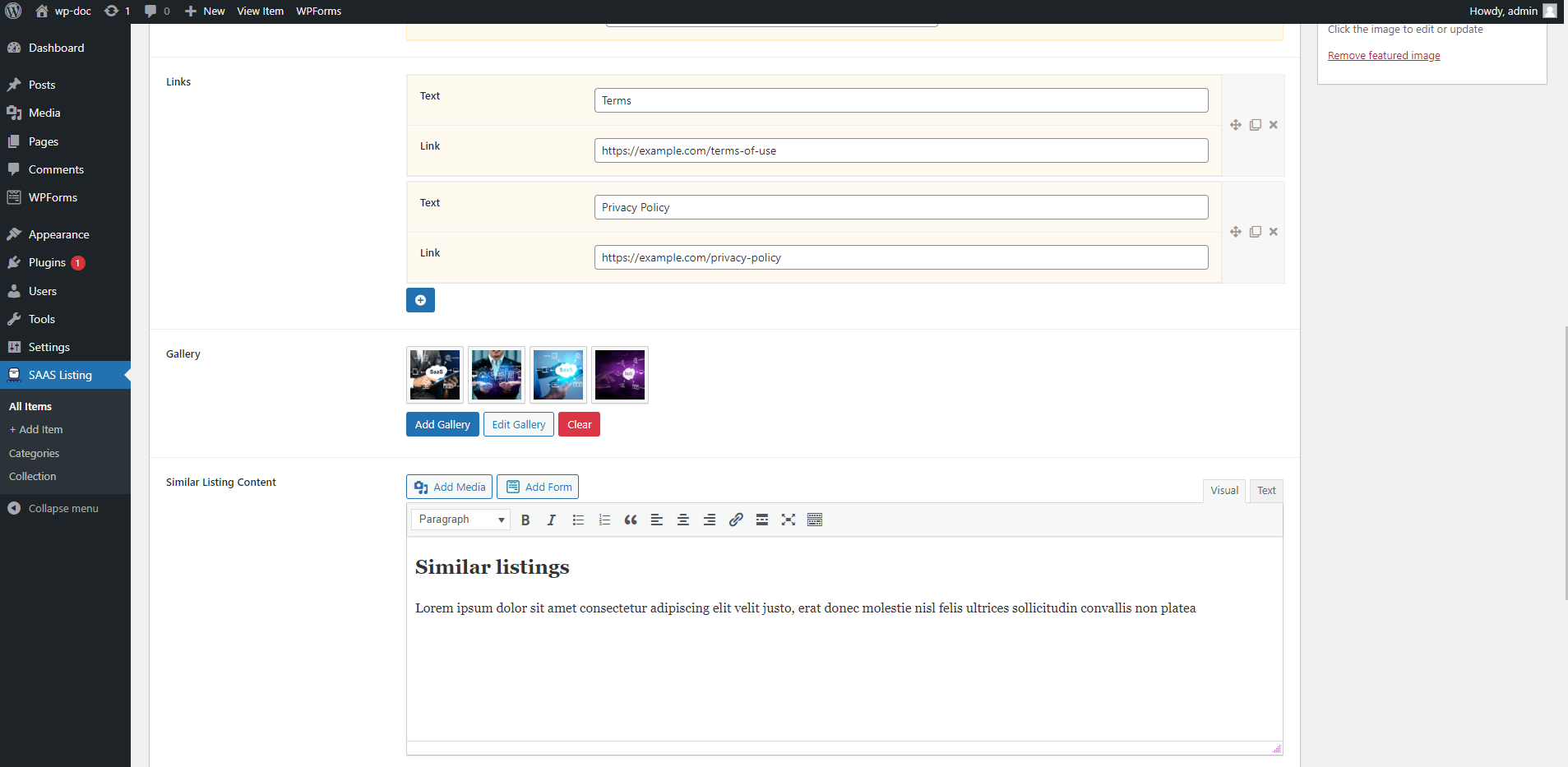
Click the button below to see a live demo of the SaaS Listing plugin. Experience firsthand how this plugin helps you showcase your SaaS products with detailed descriptions, multimedia elements, and essential links all in one convenient place. The live demo will give you a real look at how the listings can be presented, helping you visualize how your products will appear to potential customers.
Ready to enhance your SaaS product listings? Click the button below to download the SaaS Listing plugin and start creating detailed, visually appealing product showcases that highlight key features, benefits, and links for your services. Make it easy for your potential customers to access all the information they need about your products in one beautiful listing.
The SaaS Listing plugin is designed with flexibility in mind, allowing developers to customize and enhance its functionality to better meet the needs of their projects. This section provides guidance on extending the plugin through custom coding, integration of additional features, and modification of existing templates.
Developers can modify the appearance and layout of the SaaS listings by overriding the default template files. To customize the listing templates:
yourtheme/saas-listing/). This allows you to make changes without altering the core plugin files.Example Code to Customize Listing Display:
<div class="saas-listing-item">
<h2><?php the_title(); ?></h2>
<p><?php the_excerpt(); ?></p>
<a href="<?php echo get_post_meta(get_the_ID(), 'website_link', true); ?>">Visit Website</a>
<div class="saas-gallery">
<?php echo do_shortcode('[gallery]'); ?>
</div>
</div>
To add custom meta fields to the SaaS listings, such as additional product details or features, you can use the built-in WordPress functions. Here’s an example of how to register and save custom fields:
function add_saas_meta_boxes() {
add_meta_box(
'saas_details', // Unique ID
'SaaS Details', // Box title
'render_saas_details_meta_box', // Callback function
'saas_listing' // Post type
);
}
function render_saas_details_meta_box($post) {
$website_link = get_post_meta($post->ID, 'website_link', true);
echo '<label for="website_link">Website Link:</label>';
echo '<input type="url" id="website_link" name="website_link" value="' . esc_attr($website_link) . '" />';
}
add_action('add_meta_boxes', 'add_saas_meta_boxes');
// Save the meta box data
function save_saas_meta($post_id) {
if (array_key_exists('website_link', $_POST)) {
update_post_meta($post_id, 'website_link', sanitize_text_field($_POST['website_link']));
}
}
add_action('save_post', 'save_saas_meta');
Developers can extend the functionality of the SaaS Listing plugin by integrating third-party APIs, such as payment processors or analytics tools. Below is an example of how to make a simple API request:
function fetch_saas_data_from_api() {
$response = wp_remote_get('https://api.example.com/saas-data');
if (is_wp_error($response)) {
return; // Handle the error appropriately
}
$data = json_decode(wp_remote_retrieve_body($response), true);
// Process and utilize the retrieved data as needed
}
If you want to customize email notifications for new listings or inquiries, you can hook into the notification system as follows:
add_filter('wpforms_notification', 'customize_saas_notification', 10, 3);
function customize_saas_notification($notification, $form_data, $form_id) {
if ($form_id == 'your_form_id') {
$notification['message'] = 'New listing created for ' . $form_data['fields'][1]['value'];
}
return $notification;
}
Developers can create custom shortcodes to display specific content related to SaaS listings elsewhere on the website. Here’s an example:
function saas_listing_shortcode($atts) {
$atts = shortcode_atts(
array('id' => ''),
$atts,
'saas_listing'
);
$output = '';
$post = get_post($atts['id']);
if ($post) {
$output .= '<h2>' . get_the_title($post) . '</h2>';
$output .= '<p>' . get_the_excerpt($post) . '</p>';
}
return $output;
}
add_shortcode('saas_listing', 'saas_listing_shortcode');
Search , install and active the to duplicate Duplicate Page By mndpsingh287 plugin like below to make copy of similar types of Saas item
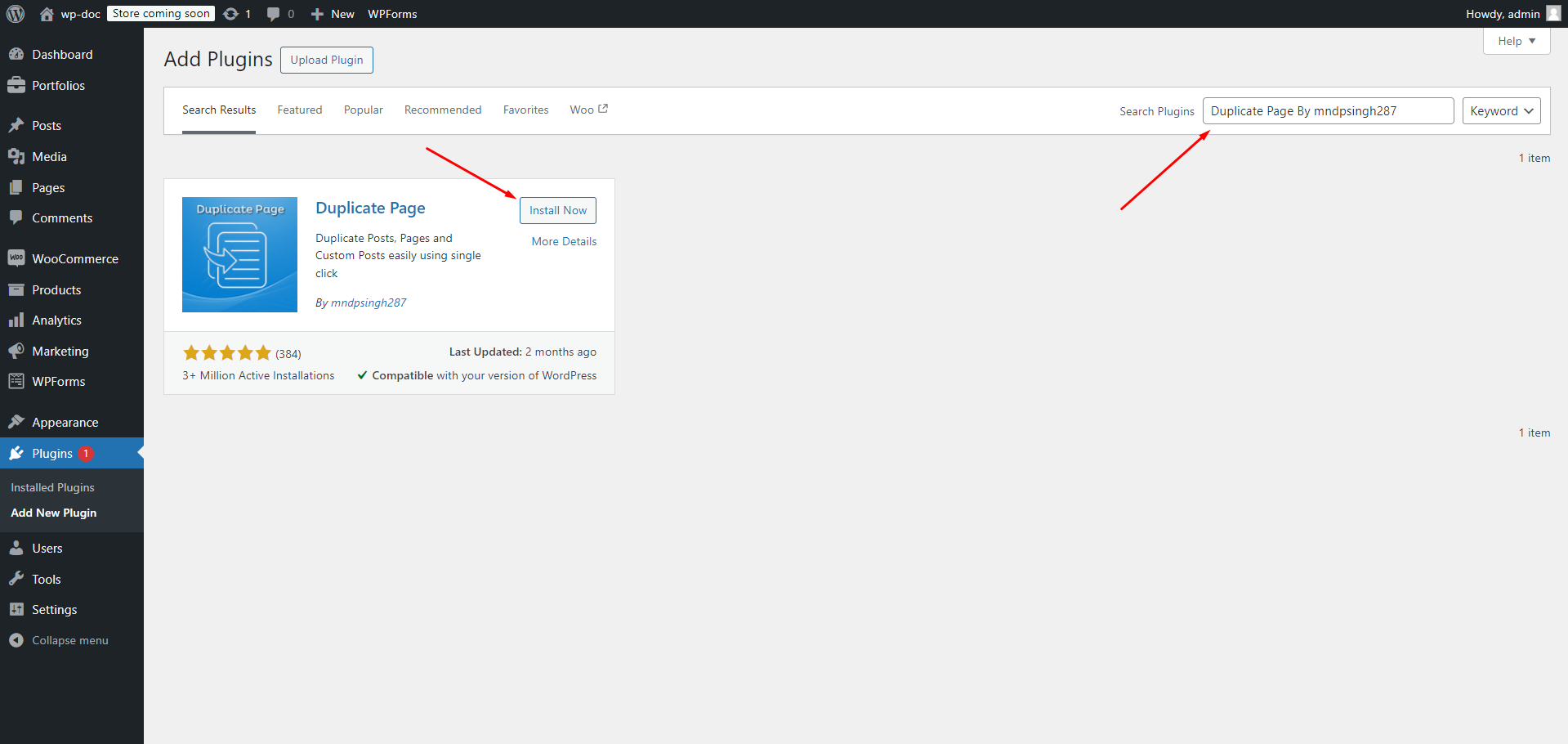
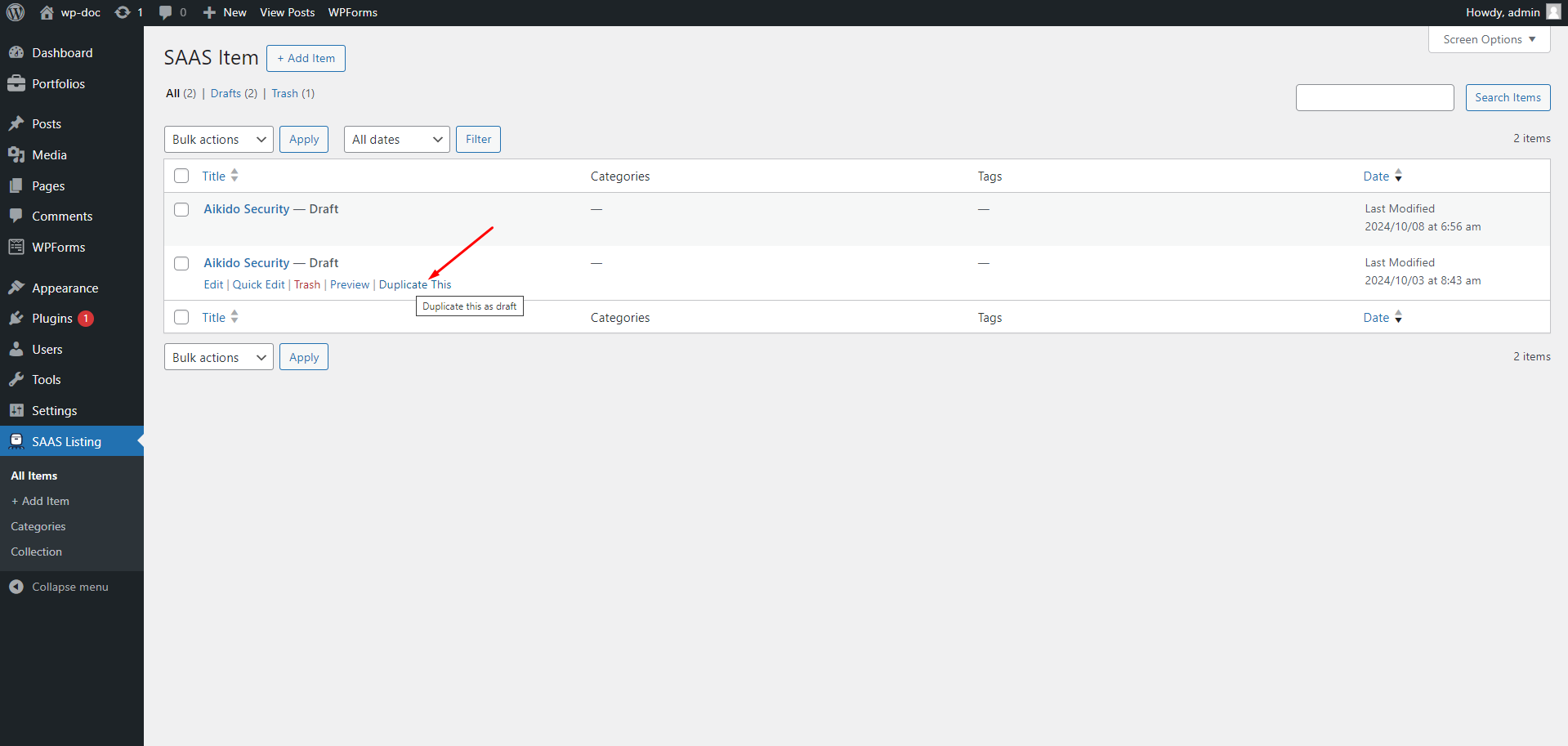
We are always looking to improve! If you have any suggestions for new features or improvements to the plugin, feel free to reach out to us. Your feedback helps us make Easy Job Listing even better.(Contact form , Telegram, Whatsapp, Messenger)
If you enjoy using SaaS Listing and would like to support its continued development, please consider making a donation. Your contributions will help us add more features, provide regular updates, and continue offering support to all users.