Product Deadline is a powerful WordPress plugin designed to seamlessly integrate with WooCommerce, allowing store owners to add a deadline feature to their products. This plugin enables sellers to create urgency by adding a time-bound offer to their products, thereby encouraging customers to make purchases before the deadline expires.
Table Of Contents
With the Product Deadline plugin, users can set start and end dates, a countdown timer, and even specify actions after the countdown, such as hiding the "Add to Cart" button once the offer ends. This feature is ideal for creating flash sales, special discounts, and limited-time promotions that drive more sales by leveraging scarcity and urgency.
The Product Deadline plugin is perfect for various scenarios where setting a time limit on a product offer can help boost conversions. Below are some specific use cases:
The Product Deadline plugin is incredibly easy to use and has greatly improved our promotional campaigns by adding urgency to our product pages. Highly recommended for any Woo Commerce store!
Emily Watson (Marketing Manager of TrendyTech Solutions)
Step 01: First we have to go to the WordPress dashboard.
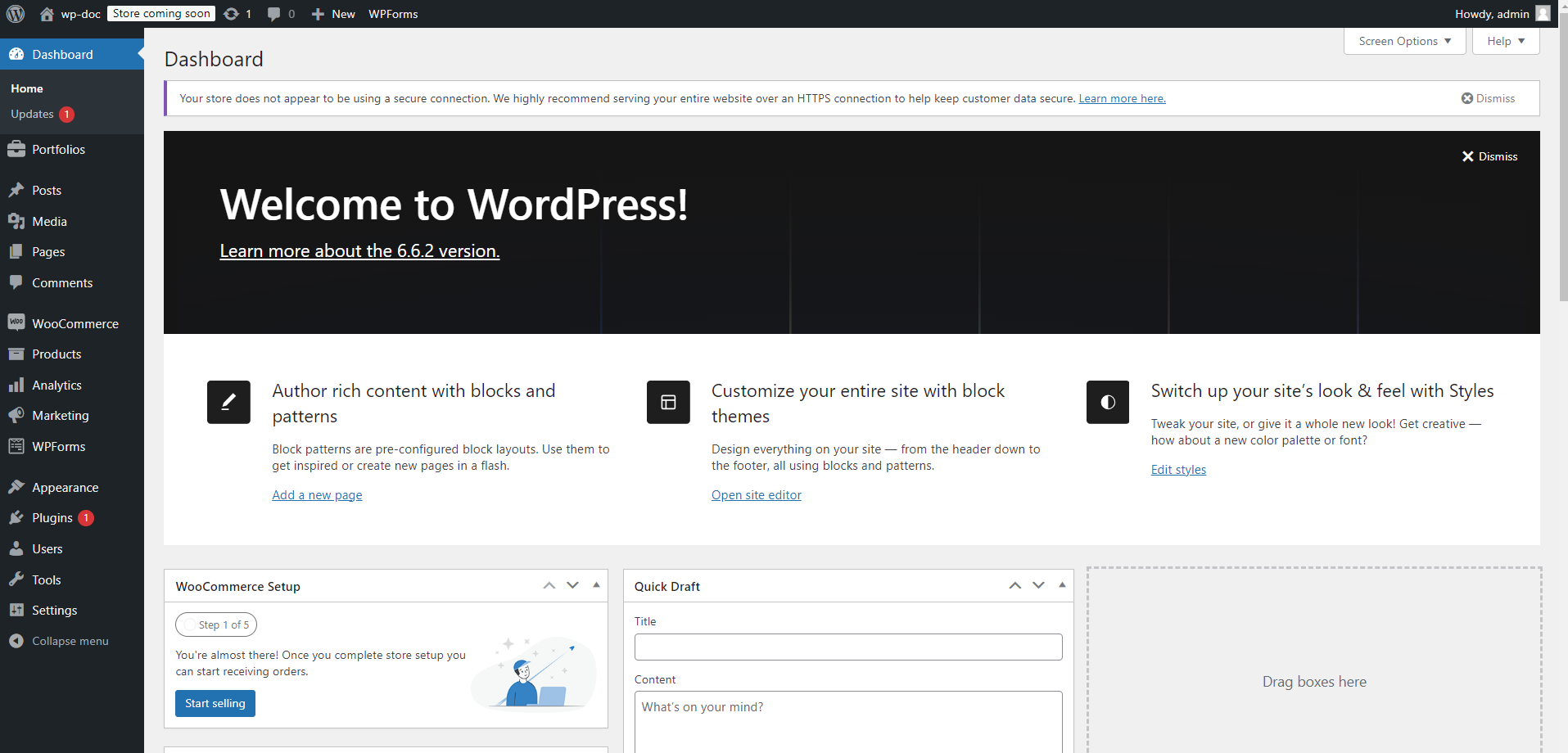
Step 02: Then we have to click the Plugins option from the dashboard. Then we have to click “Add New Plugin” button , from there we have to click “Upload Plugin”. Then we have to choose the plugin from our device. Then we have to click install button. Here we can Active The Plugin or we may active it later from Plugins options
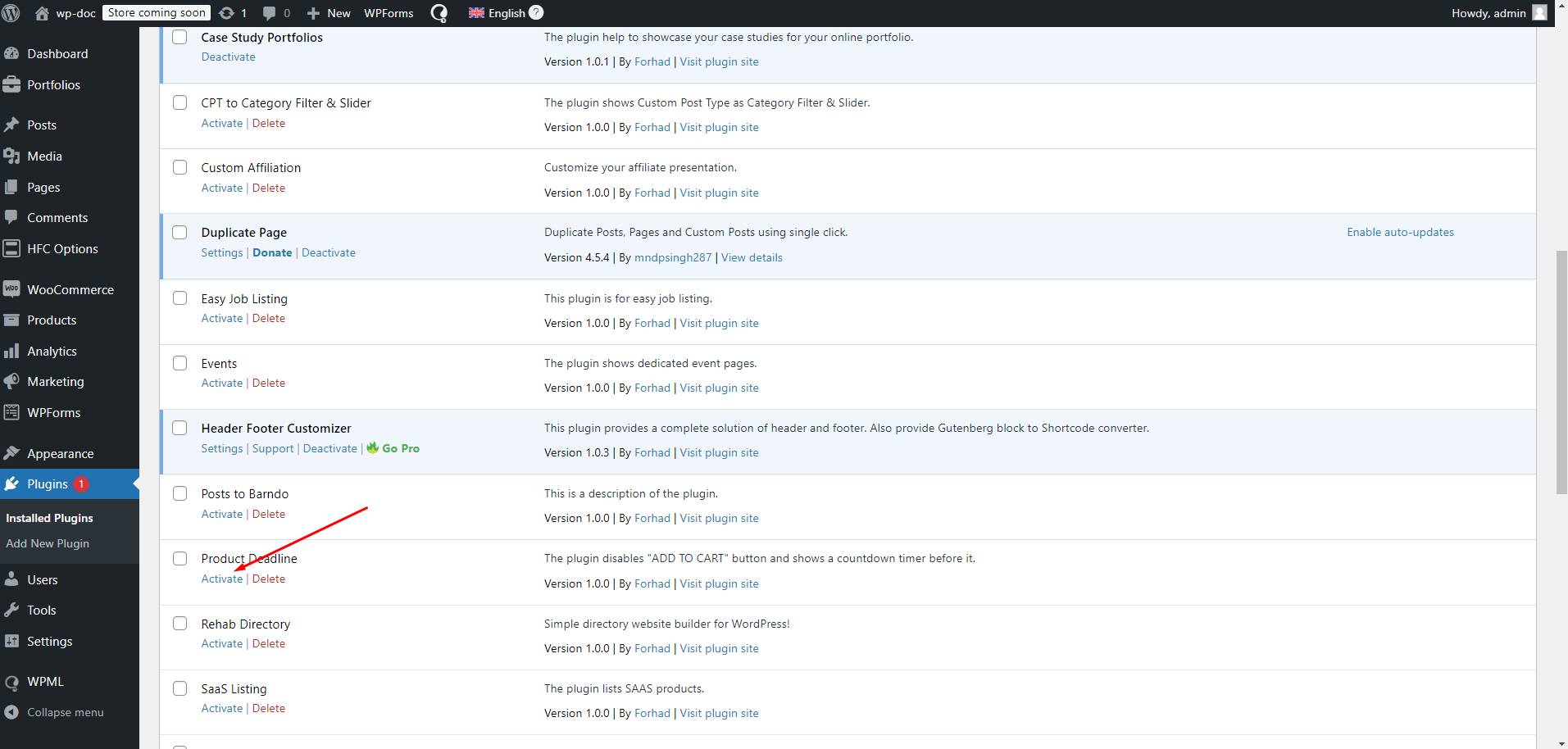
Step 03: To work with this plugin we need to install WooCommerce plugin too. After install WooCommerce option and its menus in our dashboard
like below.
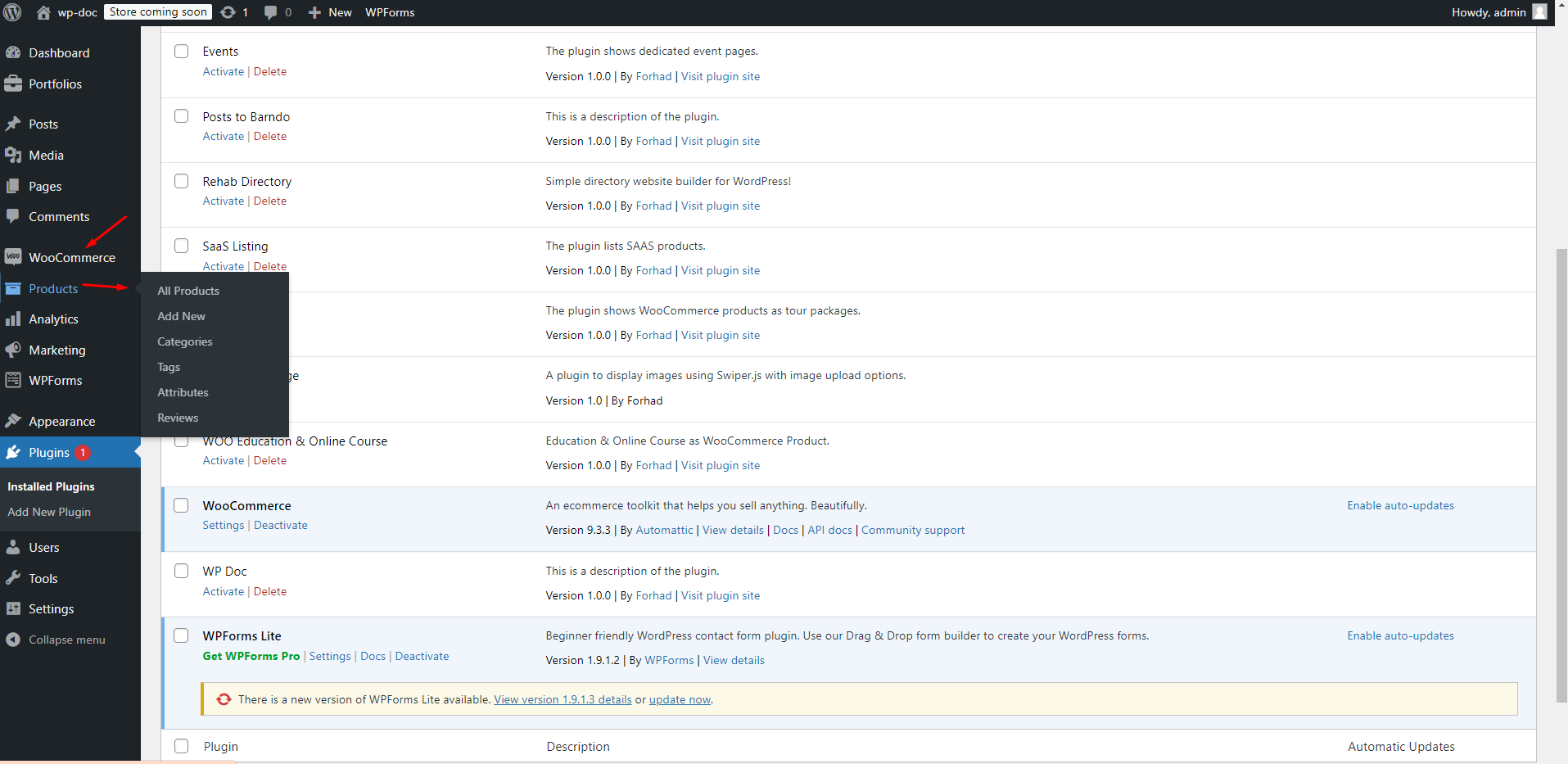
Step 04: Clicking on Add New we will see Product Deadline Options bottom of the page
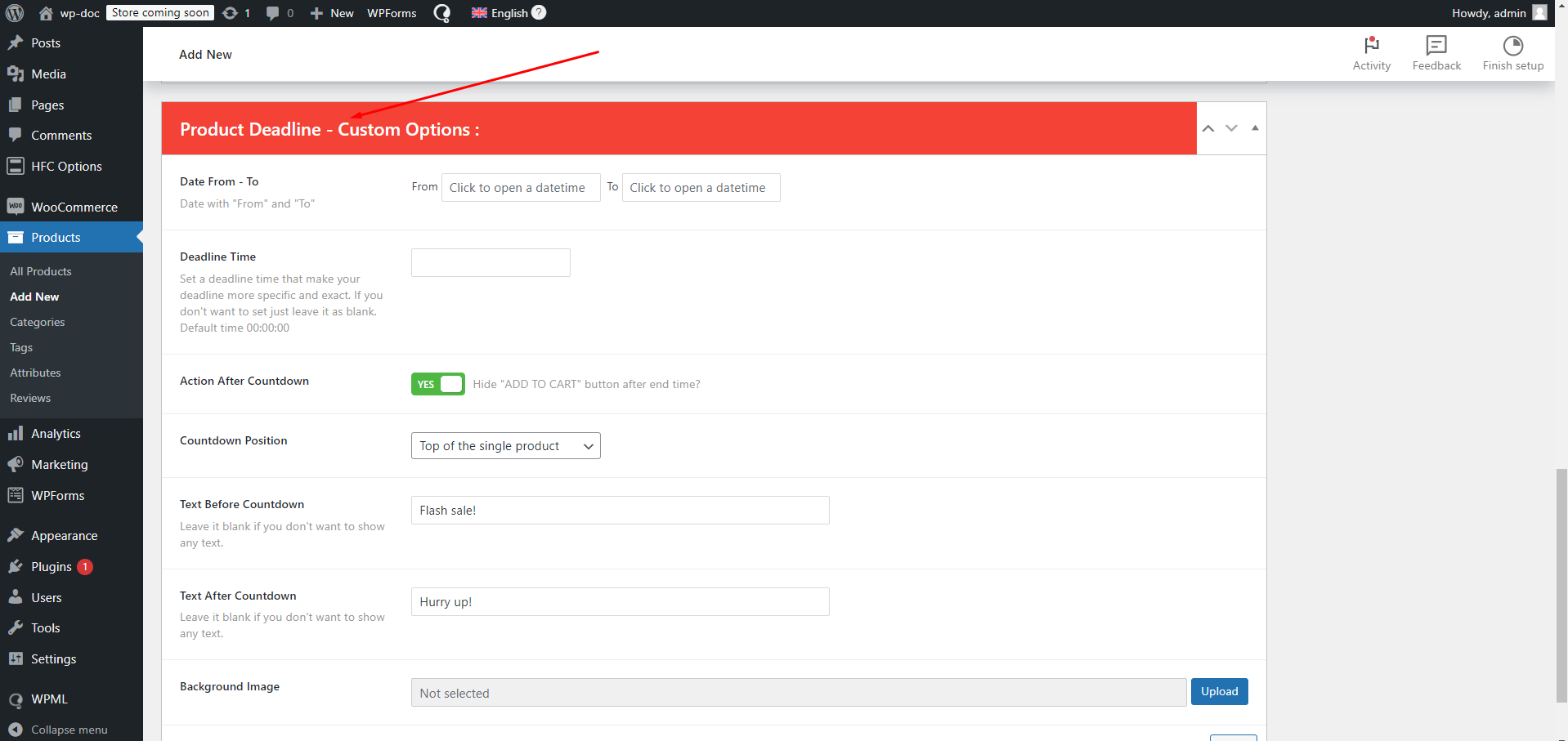
Step 05: Then we have to add a Product with the necessary fields like below
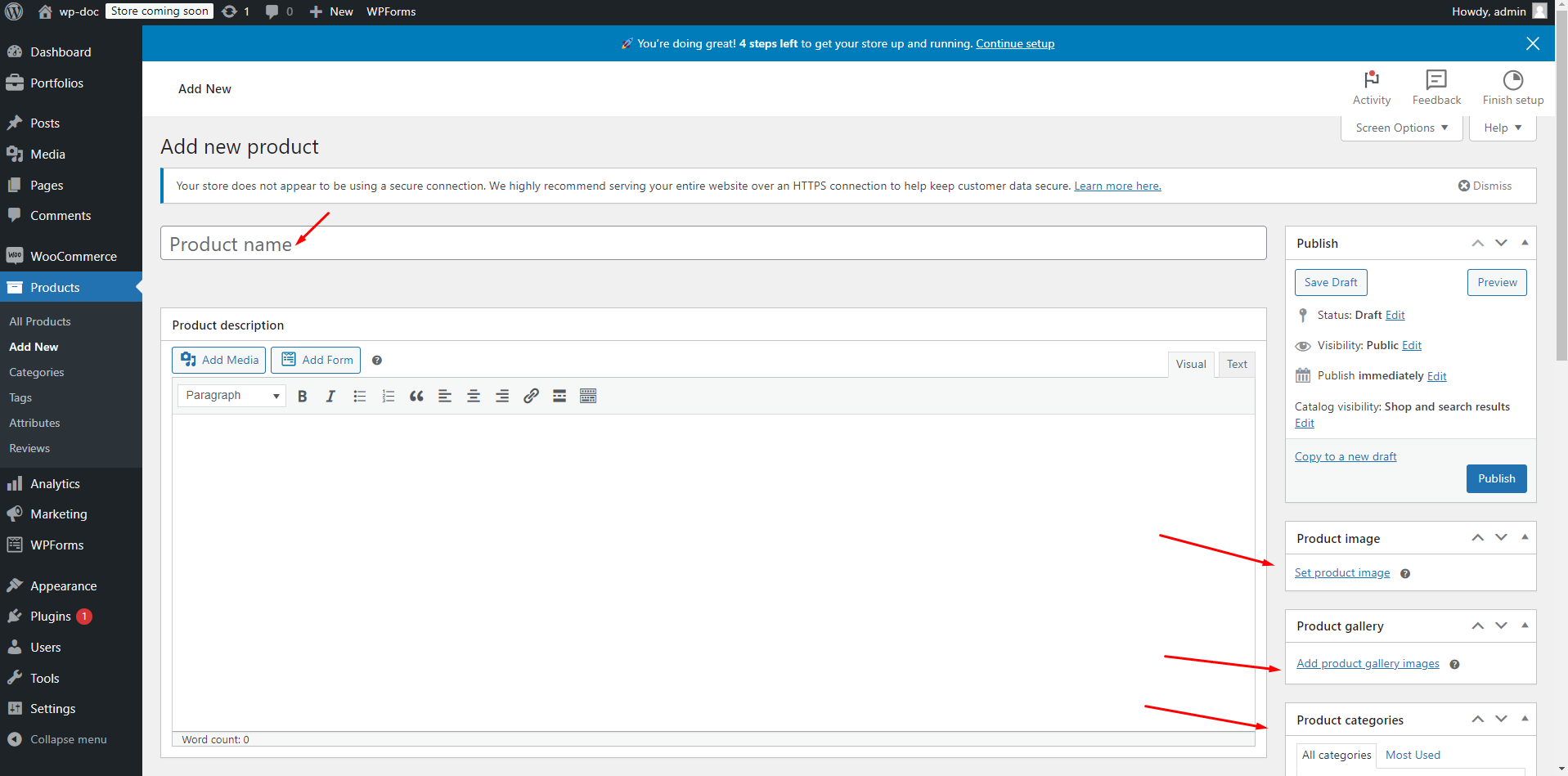
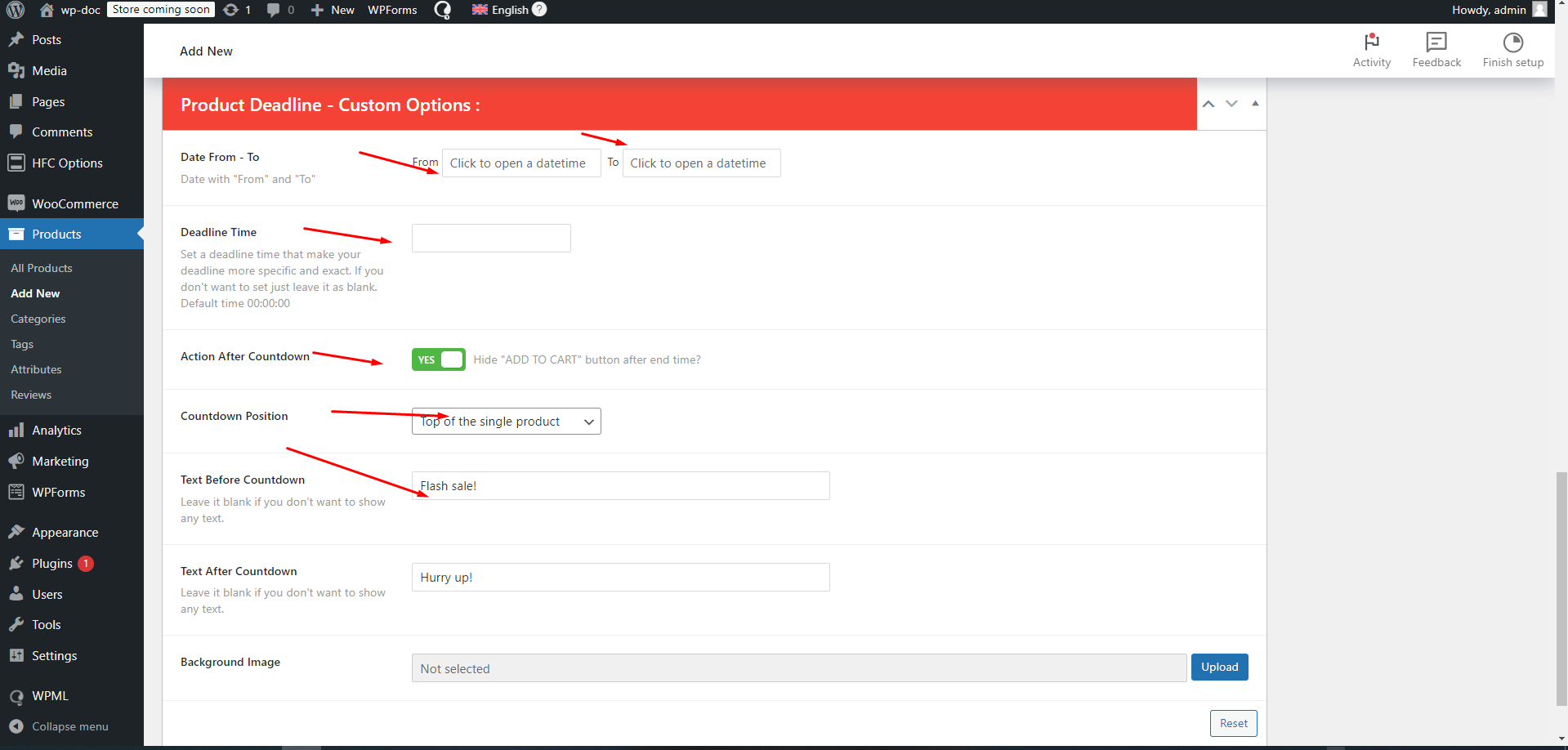
Step 06: When we will publish after adding necessary fields we will see our view page below
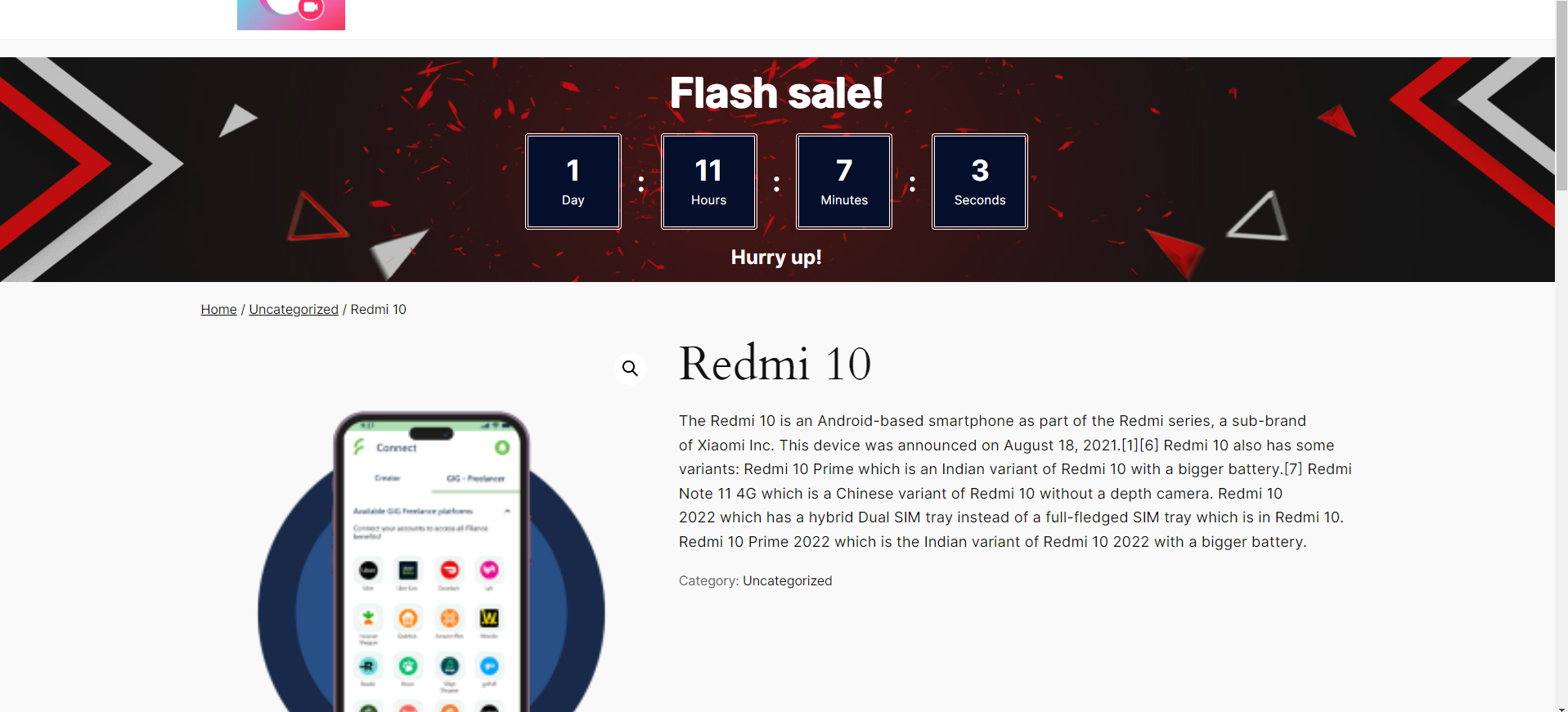
Use our recommended page builder plugin, FancyPost to unlock a number of powerful blocks to help you to design amazing websites!
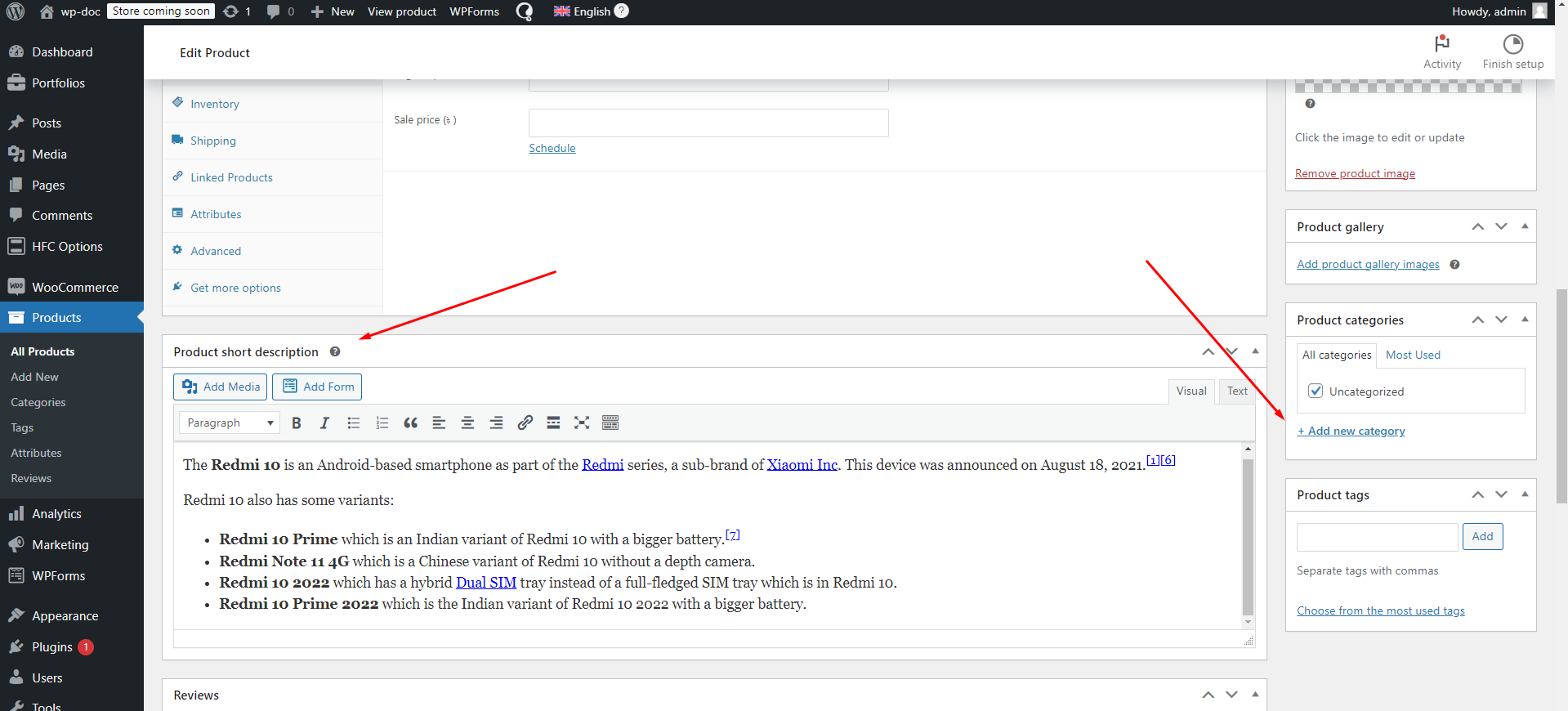
Click the button below to see a live demo of the Product Deadline plugin in action. Discover how adding countdown timers and deadlines can transform your WooCommerce products, creating urgency and encouraging customers to act quickly. The demo provides a hands-on look at the features and customization options available within the plugin.
Ready to enhance your Woo Commerce store by adding deadlines and countdown timers to your product listings? Click the button below to download the Product Deadline plugin and start leveraging time-sensitive offers to boost conversions today.
The Developer Area is designed to assist developers in customizing or adding new features to the Product Deadline plugin. Below are some examples of hooks, filters, and code snippets to help you get started with customizing the plugin:
The plugin includes various action hooks and filters that allow you to extend or modify its functionality. Here are some examples:
product_deadline_after_countdownThis action hook is triggered after the countdown timer ends. You can add custom functionality like hiding buttons or sending notifications.
add_action('product_deadline_after_countdown', 'my_custom_after_deadline_action');
function my_custom_after_deadline_action($product_id) {
// Custom code to execute after the countdown ends
// For example, hide the "Add to Cart" button
if ($product_id) {
echo "<script>document.querySelector('.add-to-cart-button').style.display = 'none';</script>";
}
}
product_deadline_timer_textThis filter can be used to modify the text that appears alongside the countdown timer.
add_filter('product_deadline_timer_text', 'my_custom_timer_text');
function my_custom_timer_text($default_text) {
return 'Hurry up! Offer ends in:';
}
Developers can add custom actions after the deadline ends using custom hooks or add new conditions. For example, you may want to trigger an email notification to customers or admins.
add_action('product_deadline_after_expiry', 'send_expiry_notification');
function send_expiry_notification($product_id) {
$product = wc_get_product($product_id);
$admin_email = get_option('admin_email');
$subject = 'Product Deadline Expired';
$message = 'The deadline for product: ' . $product->get_name() . ' has expired.';
wp_mail($admin_email, $subject, $message);
}
You can modify the styling of the countdown timer by adding custom CSS to your theme’s stylesheet or via the WordPress Customizer.
.product-deadline-timer {
background-color: #ff0000; /* Change timer background color */
color: #ffffff; /* Change timer text color */
padding: 10px;
border-radius: 5px;
font-size: 16px;
text-align: center;
}
If you need to add the countdown timer to a specific place on the product page, you can use the following code snippet:
add_action('woocommerce_single_product_summary', 'add_custom_countdown_position', 20);
function add_custom_countdown_position() {
if (function_exists('display_product_deadline_countdown')) {
display_product_deadline_countdown(get_the_ID());
}
}
The Product Deadline plugin is built to be compatible with other plugins. For instance, you could integrate it with email marketing tools like MailChimp to create campaigns based on product deadlines.
add_action('product_deadline_after_countdown', 'trigger_mailchimp_campaign');
function trigger_mailchimp_campaign($product_id) {
// Custom code to trigger a MailChimp campaign based on product expiry
// This could involve making an API call to MailChimp
}
To further customize the countdown behavior, you may use JavaScript. Here is an example that updates the timer format dynamically.
<script>
document.addEventListener('DOMContentLoaded', function() {
var countdown = document.querySelector('.product-deadline-timer');
if (countdown) {
// Custom JavaScript to modify countdown display
countdown.innerHTML = "Limited Time Offer: " + countdown.innerHTML;
}
});
</script>
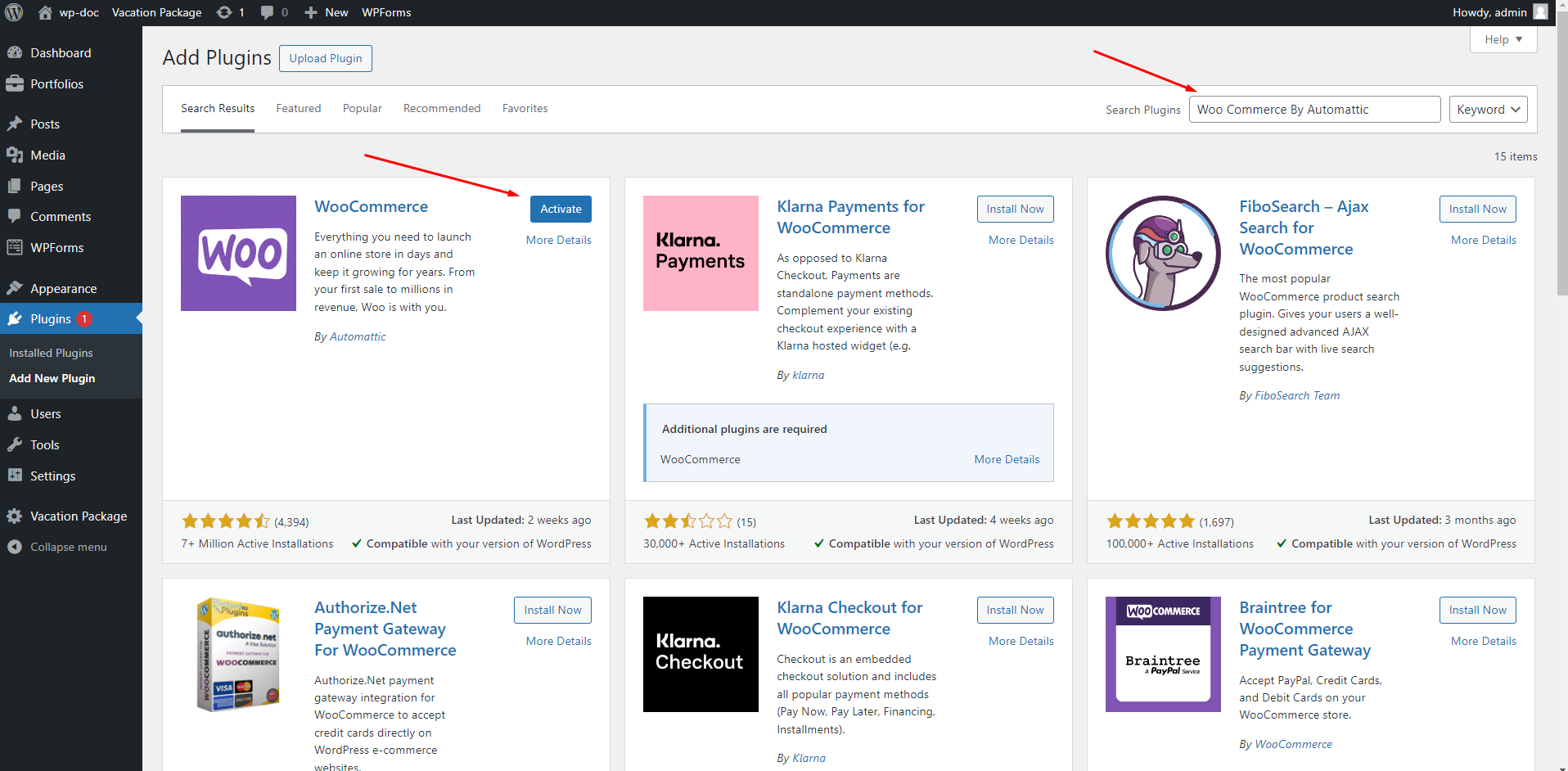
We are always looking to improve! If you have any suggestions for new features or improvements to the plugin, feel free to reach out to us. Your feedback helps us make Easy Job Listing even better.(Contact form , Telegram, WhatsApp, Messenger)
If you enjoy using Product Deadline and would like to support its continued development, please consider making a donation. Your contributions will help us add more features, provide regular updates, and continue offering support to all users.