Easy Job Listing is a comprehensive and user-friendly WordPress plugin designed to simplify the process of posting and managing job listings on your website. Whether you’re running a job board, hiring for your company, or providing employment services, this plugin offers all the essential features needed to create detailed job listings with ease.
Table Of Contents
Easy Job Listing is ideal for businesses, recruiters, and employment websites looking for a streamlined way to manage job opportunities. The plugin's rich feature set, combined with its intuitive interface, makes it the perfect tool for handling job listings without requiring technical expertise.
Easy Job Listing is a versatile plugin that fits a variety of scenarios where job listings are needed. Whether you're a small business owner, a recruitment agency, or managing a large-scale job board, this plugin offers powerful features to streamline the process of posting and managing job opportunities.
Businesses and organizations can use Easy Job Listing to maintain an up-to-date list of available positions on their website. HR teams can easily post job openings, categorize them by department or location, and include important details like required experience, salary, and benefits. When the application period closes, the listing can automatically be disabled, saving time and reducing manual updates.
For websites dedicated to job postings or recruitment services, Easy Job Listing provides all the necessary tools to manage a wide range of job opportunities. Administrators can create different categories for job types (full-time, part-time, freelance, remote) and use the shortcode feature to display listings on various pages. The urgent badge feature allows job boards to highlight priority listings, improving visibility for premium or time-sensitive posts.
Easy Job Listing is perfect for websites that focus on freelance work or short-term gigs. With the ability to list specific requirements like job type and experience, freelancers can quickly identify relevant opportunities. Additionally, the plugin allows website owners to offer job listings with deadlines and badges that emphasize urgent jobs.
Nonprofits or community organizations can use Easy Job Listing to post volunteer opportunities or part-time roles on their websites. With features like job descriptions, benefits, and salary options, organizations can clearly communicate their needs. The plugin's category feature allows listings to be grouped by event or cause, making it easier for potential applicants to find suitable opportunities.
Universities and schools can use Easy Job Listing to display teaching positions, administrative roles, or even student jobs. The plugin allows for detailed job descriptions and custom categories, ensuring that applicants can easily find the roles they’re interested in. Using the shortcode feature, listings can be embedded in specific areas of the site, such as career pages or department websites.
Recruitment and staffing agencies that need to manage job listings across multiple industries will find Easy Job Listing invaluable. The plugin supports detailed job categorization, custom fields for client requirements, and automatic expiration for job listings, making it simple to keep job opportunities current and organized
Whether you are managing a simple company hiring page or a large-scale job board, Easy Job Listing adapts to various use cases, providing a seamless solution for listing, managing, and updating job opportunities. Its flexible features make it the ideal tool for companies, agencies, and organizations of any size.
Easy Job Listing has completely transformed how we manage job postings on our site. The intuitive interface and powerful features make it simple to keep everything organized and up to date!
David Thompson (Recruitment Manager of CareerPath Solutions)
Step 01: First we have to go to the wordpress dashboard.
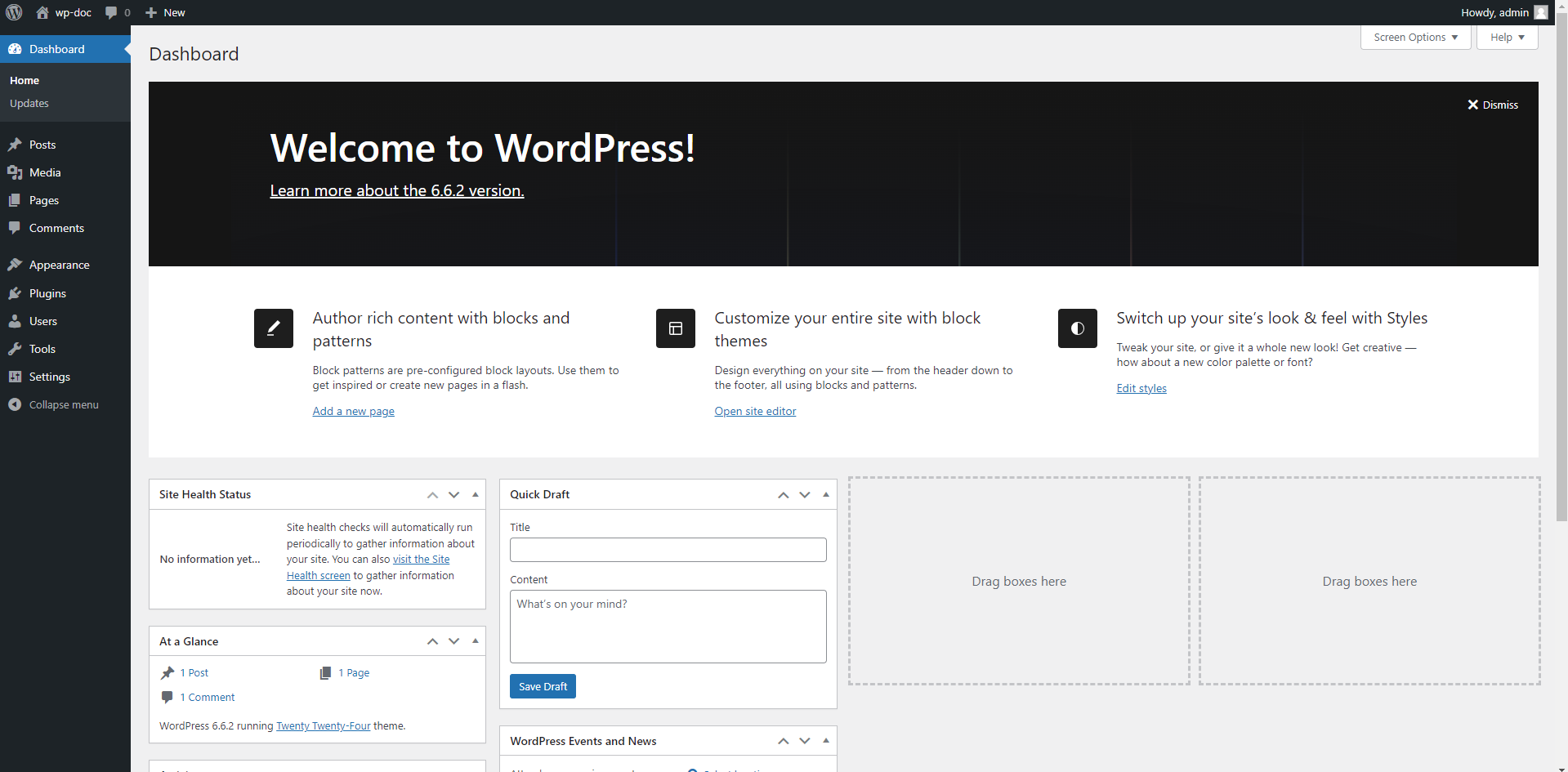
Step 02: Then we have to click the Plugins option from the dashboard. Then we have to click “Add New Plugin” button , from there we have to click “Upload Plugin”. Then we have to choose the plugin from our device. Then we have to click install button. Here we can Active The Plugin or we may active it later from Plugins options
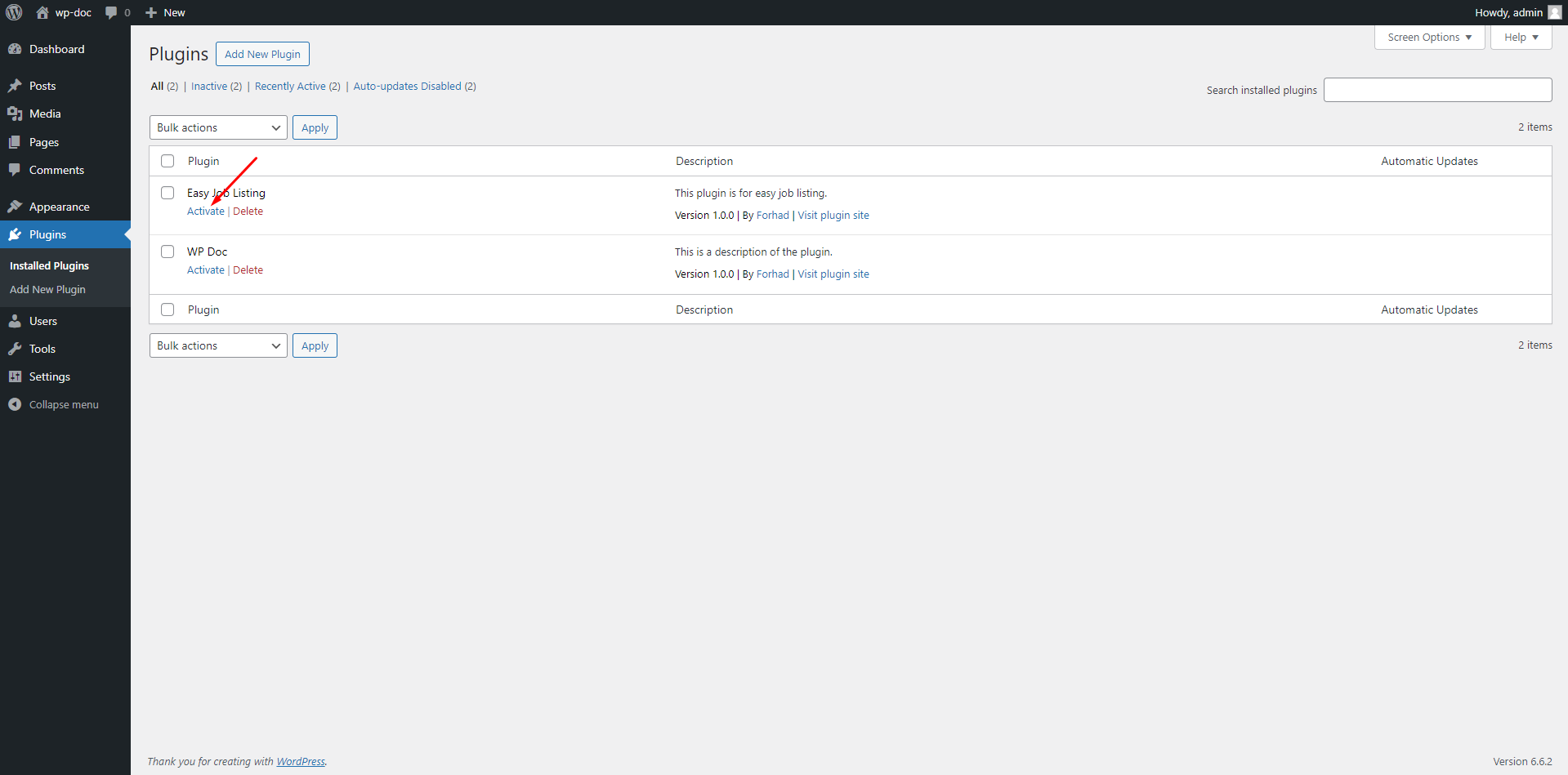
Step 03: After activation we will see a new option called “Easy Job Listing” to our wordpress dashboard like below
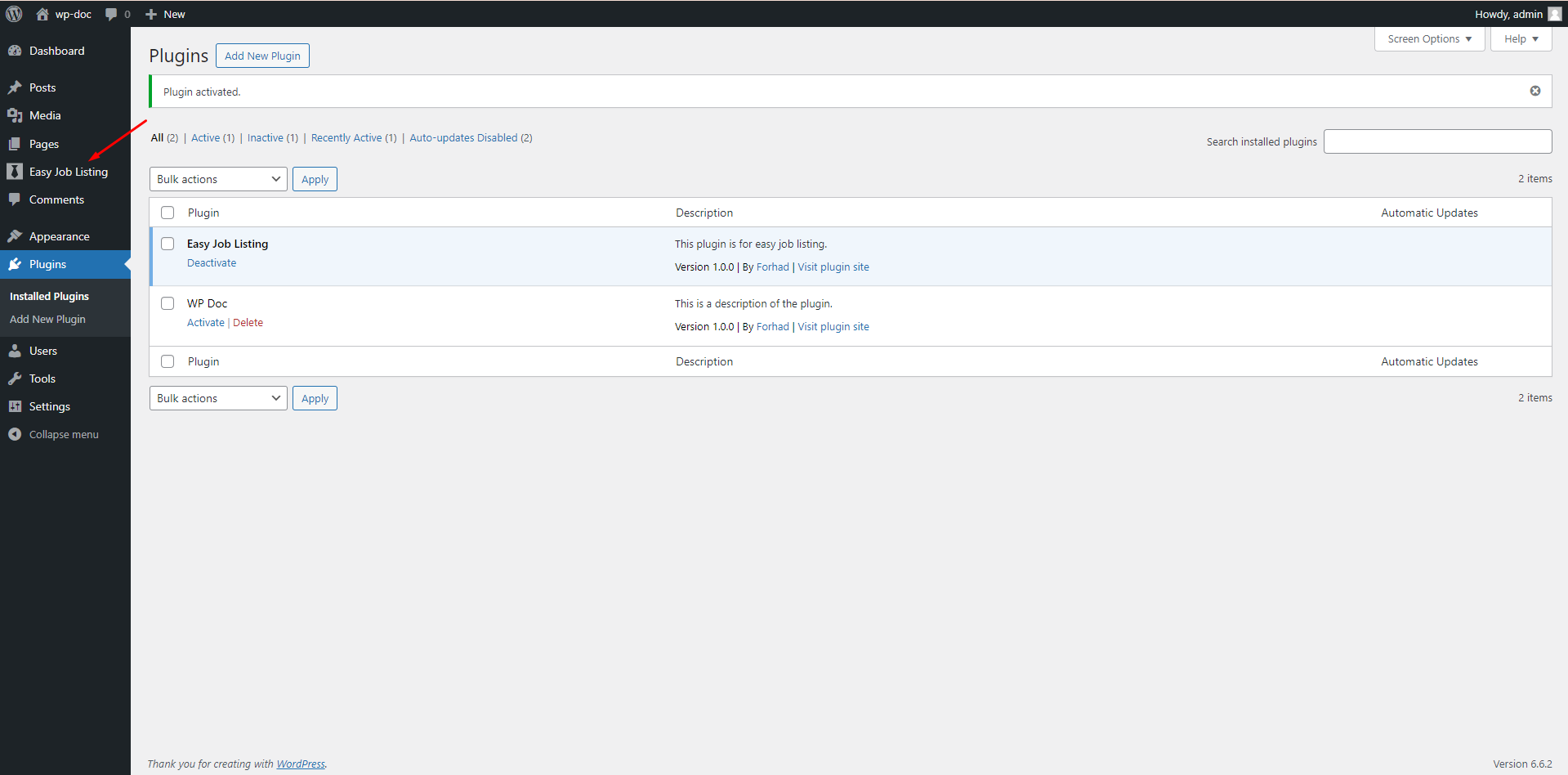
Step 04: Clicking on Easy Job Listing we will few options like below
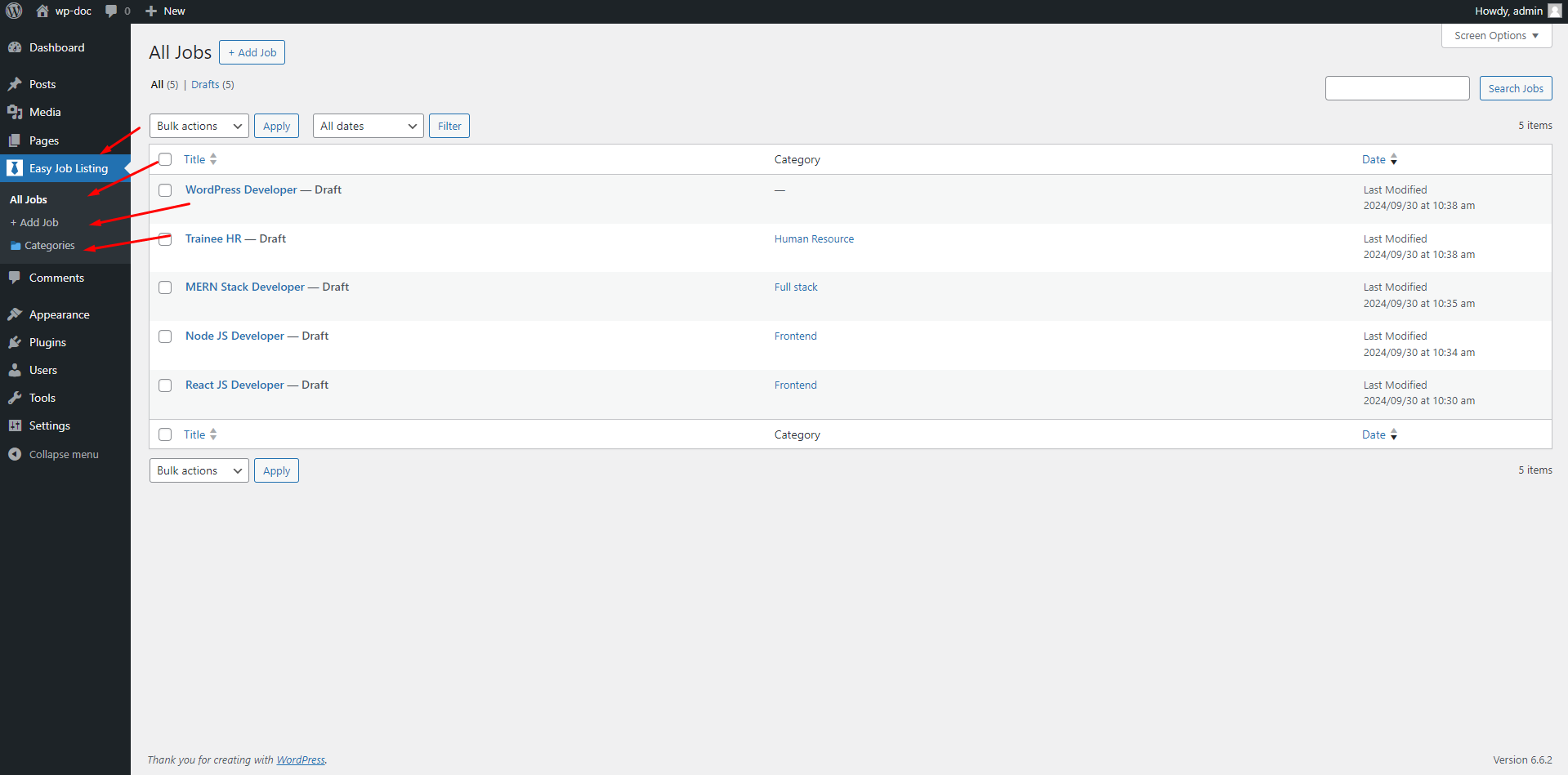
Step 05: Clicking on Add Job we can add job like below
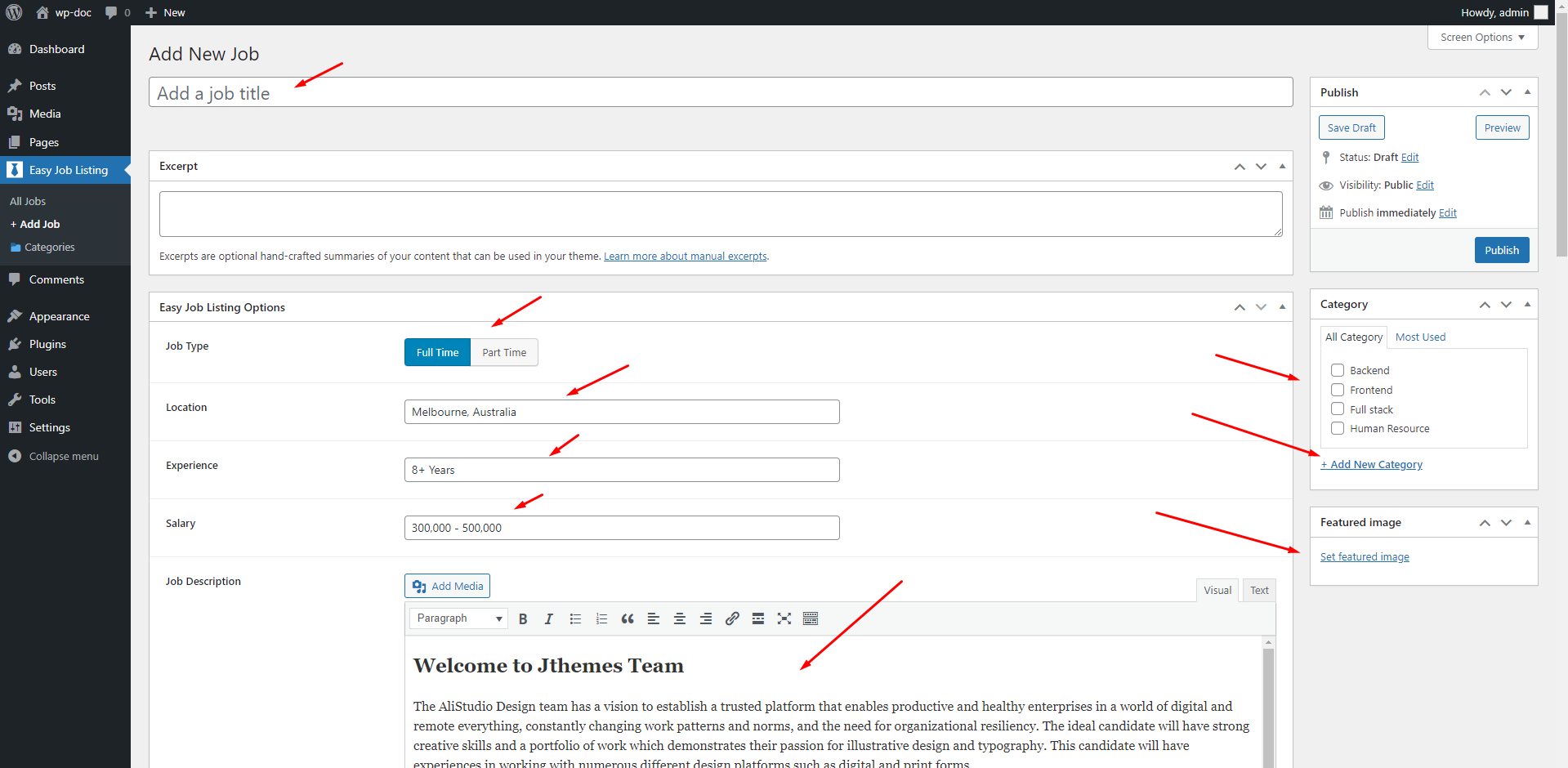
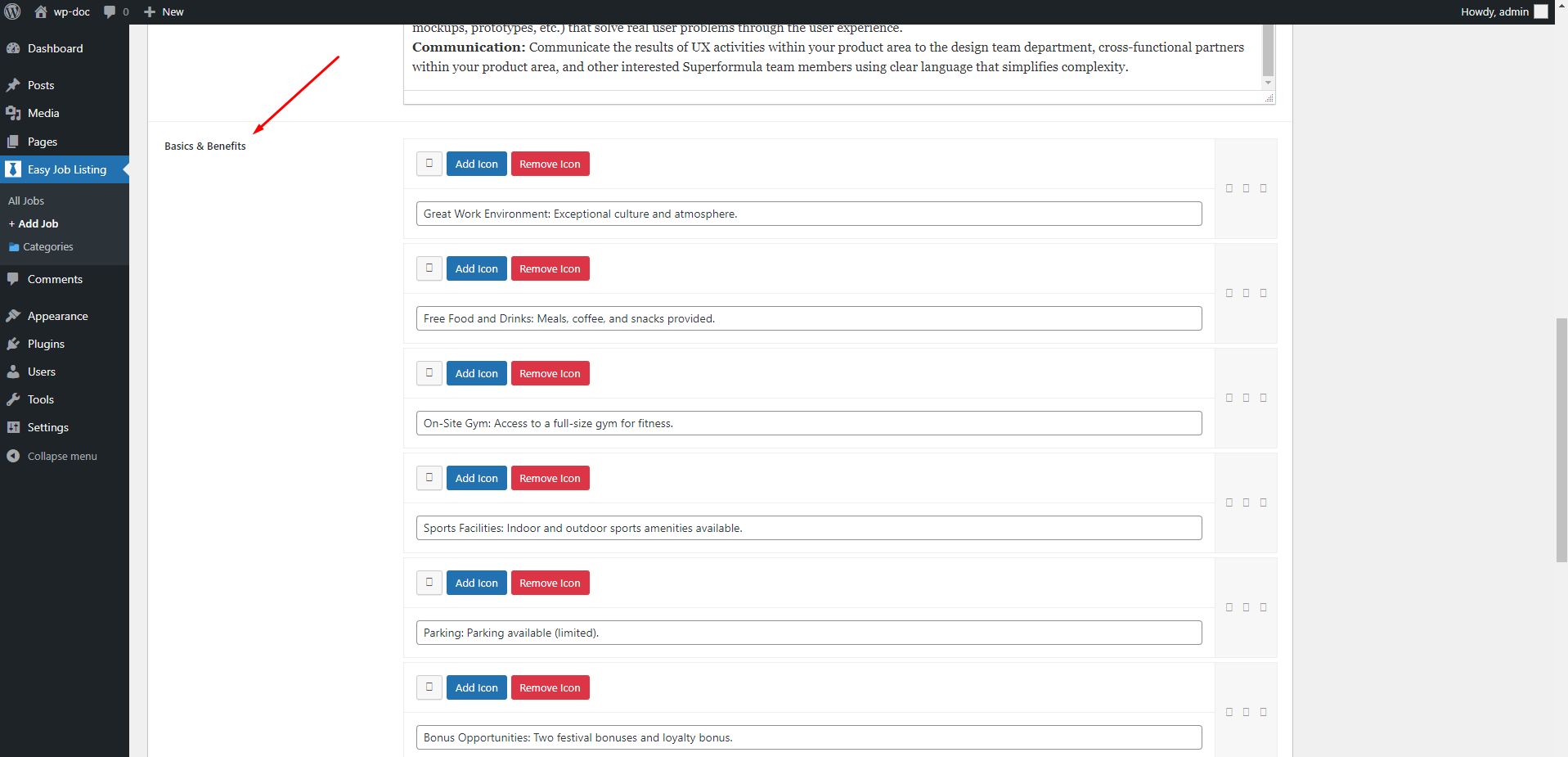
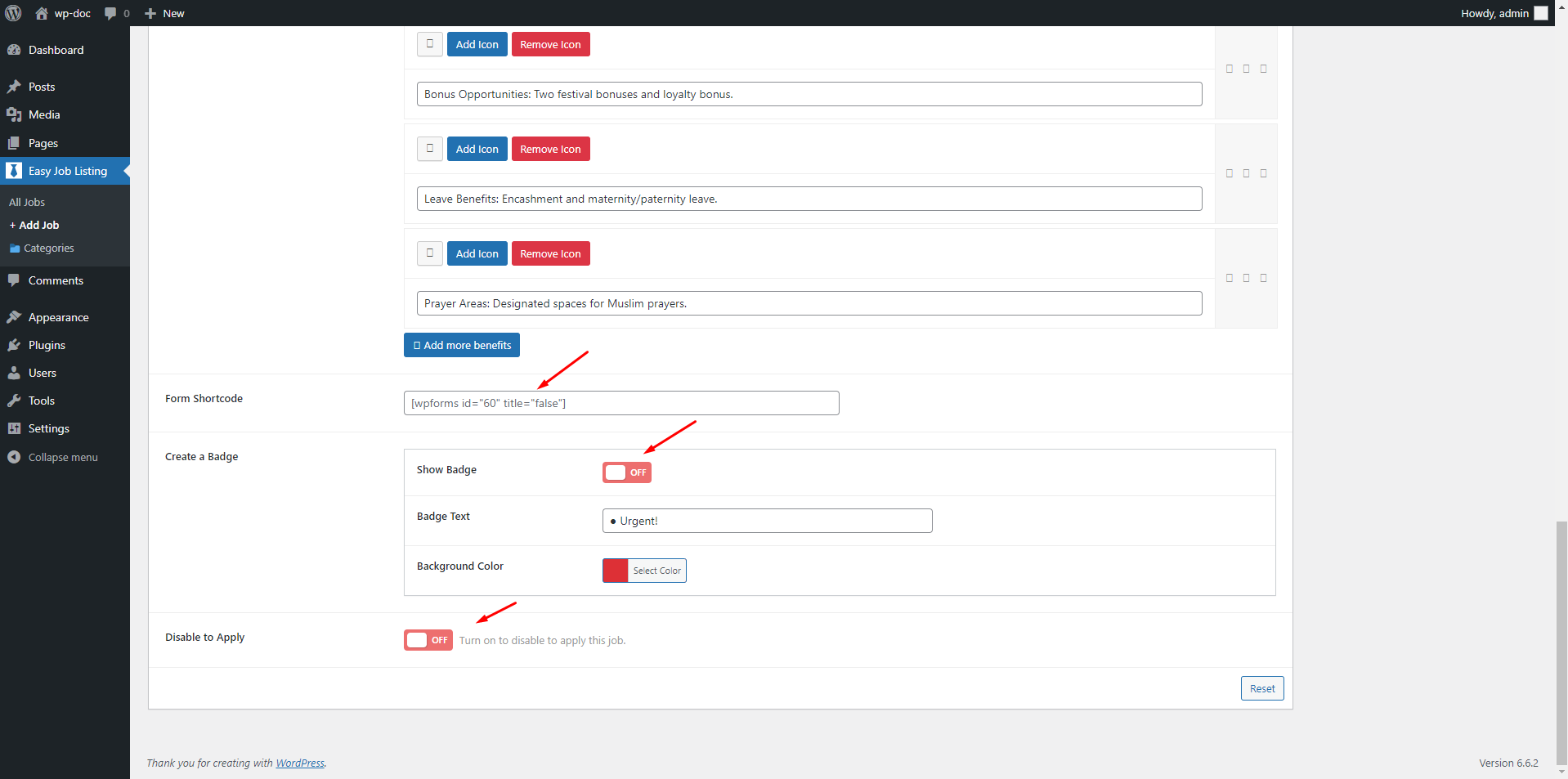
Step 06: After adding every thing if we publish it we will see it in preview page like below
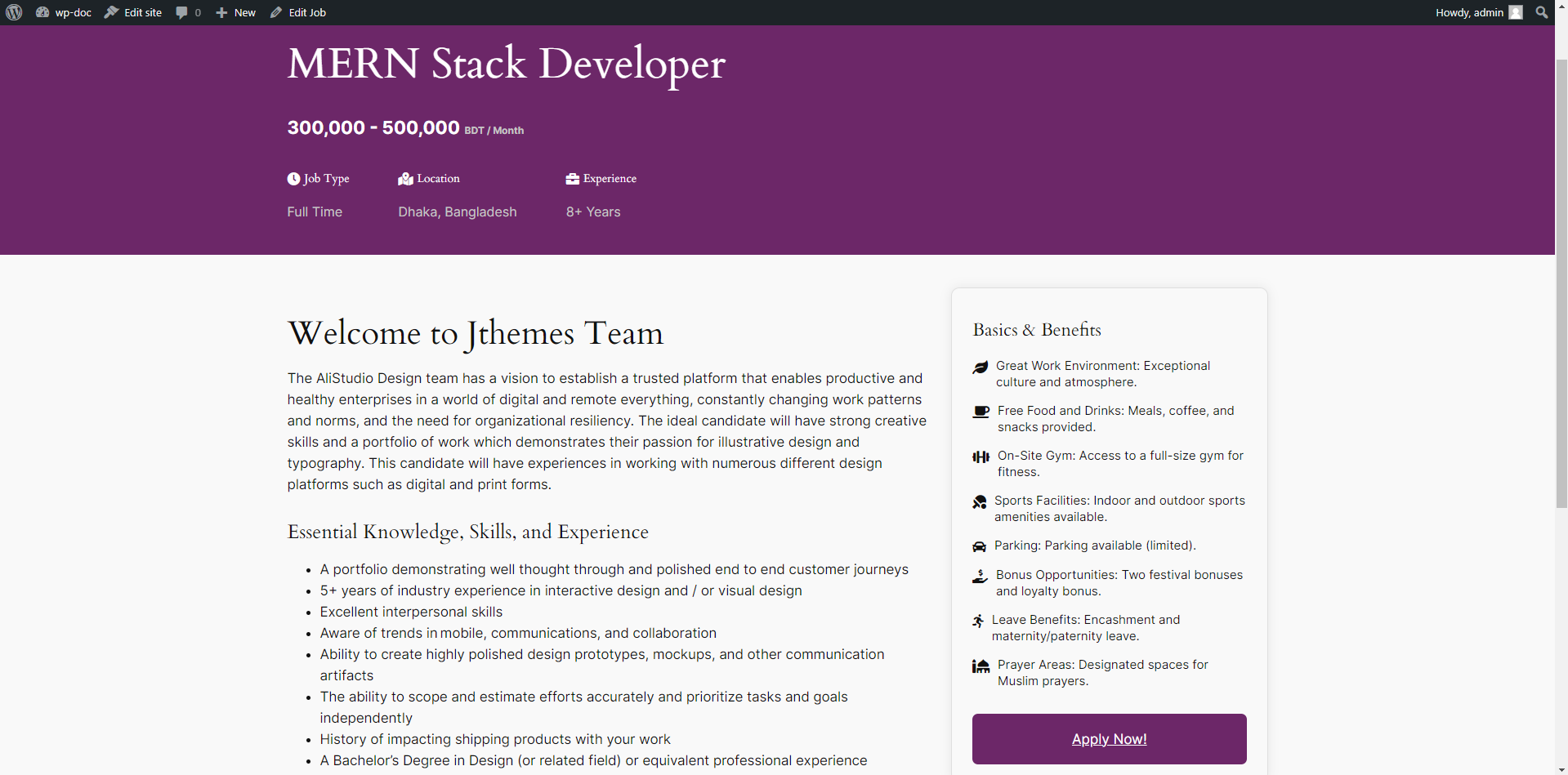
Use our recommended page builder plugin, FancyPost to unlock a number of powerful blocks to help you to design amazing websites!
To display your case study portfolios, simply use the below shortcode on any page or post where you want the portfolio to appear
[ejl_jobs]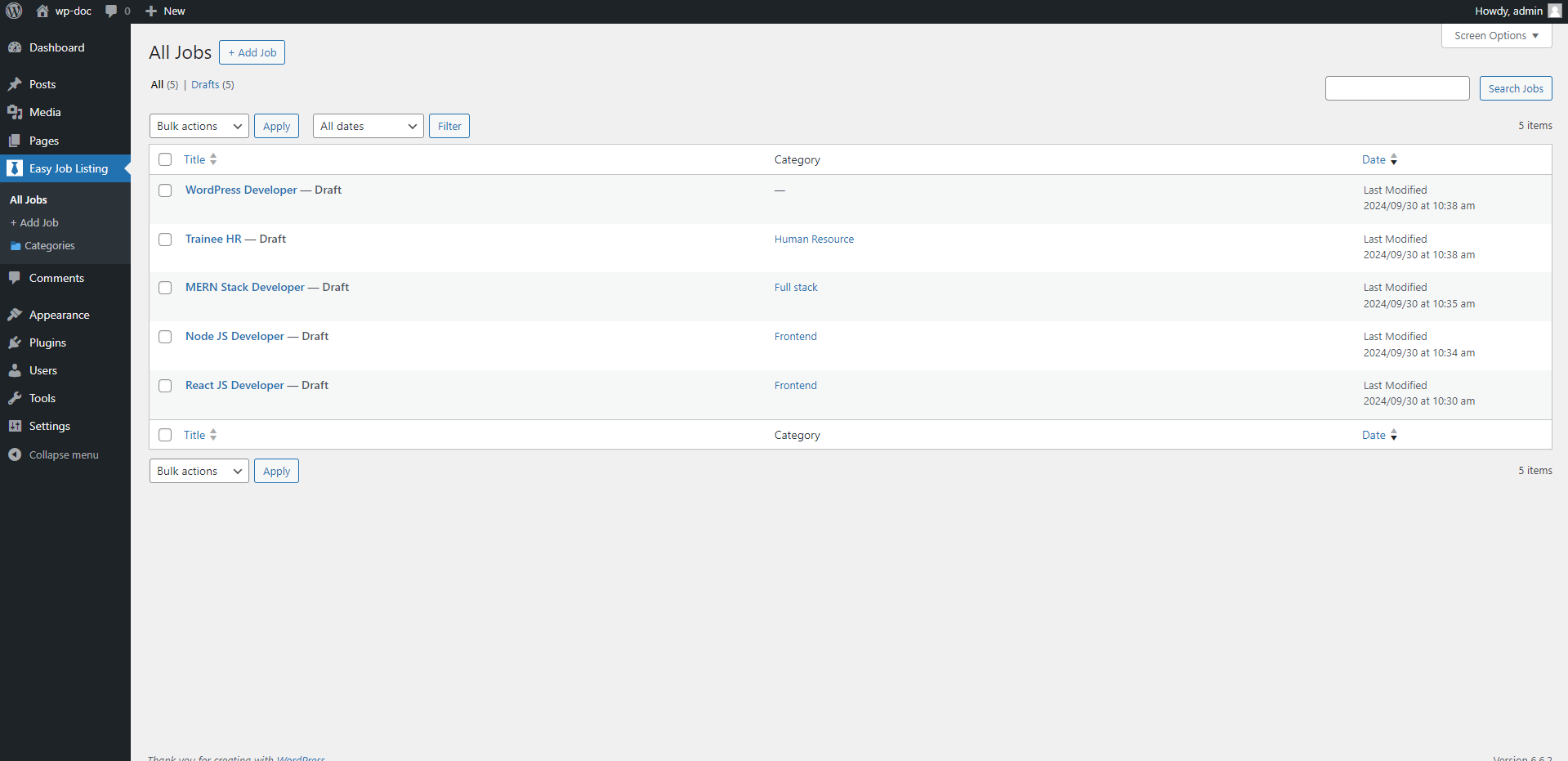
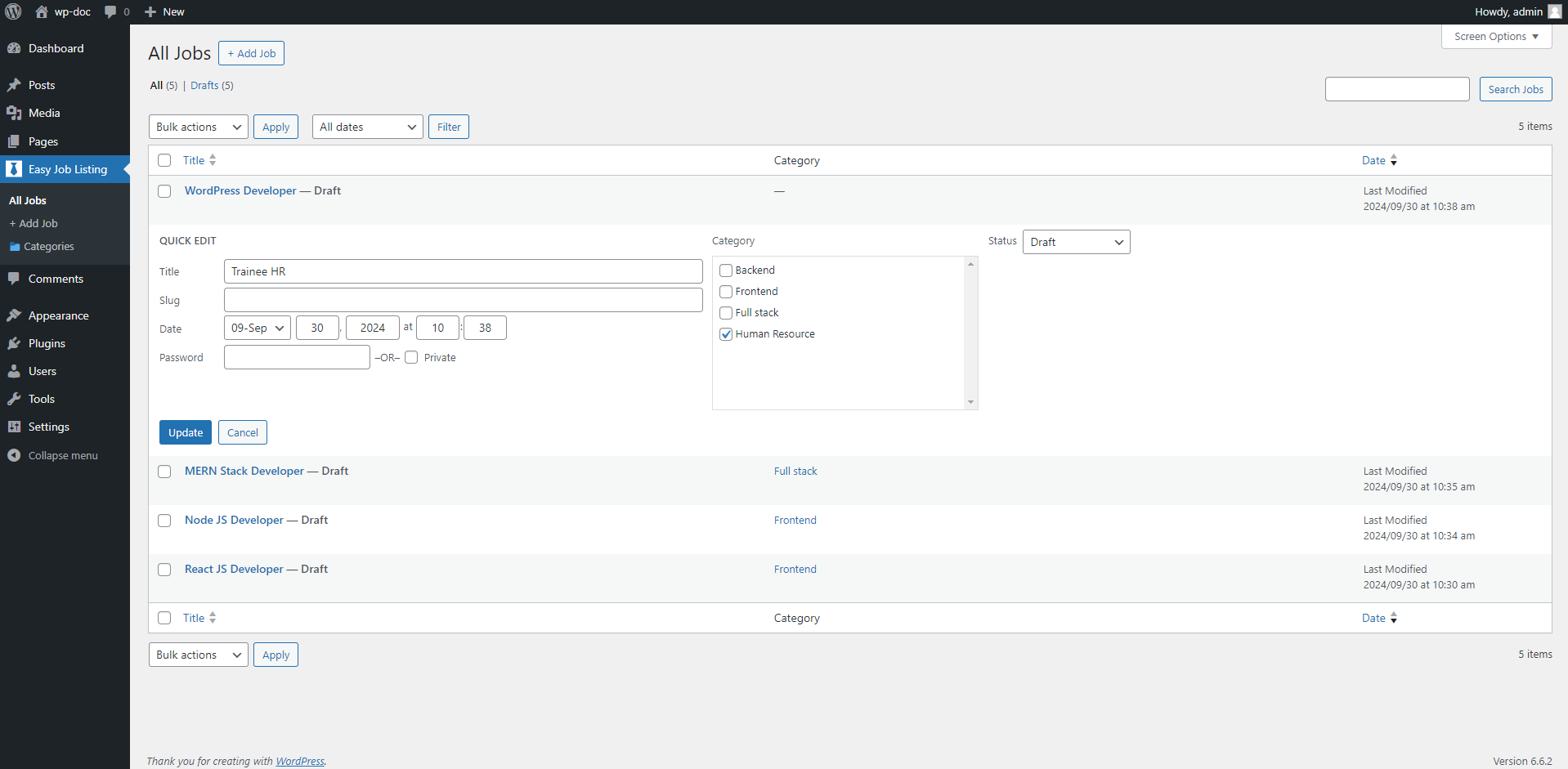
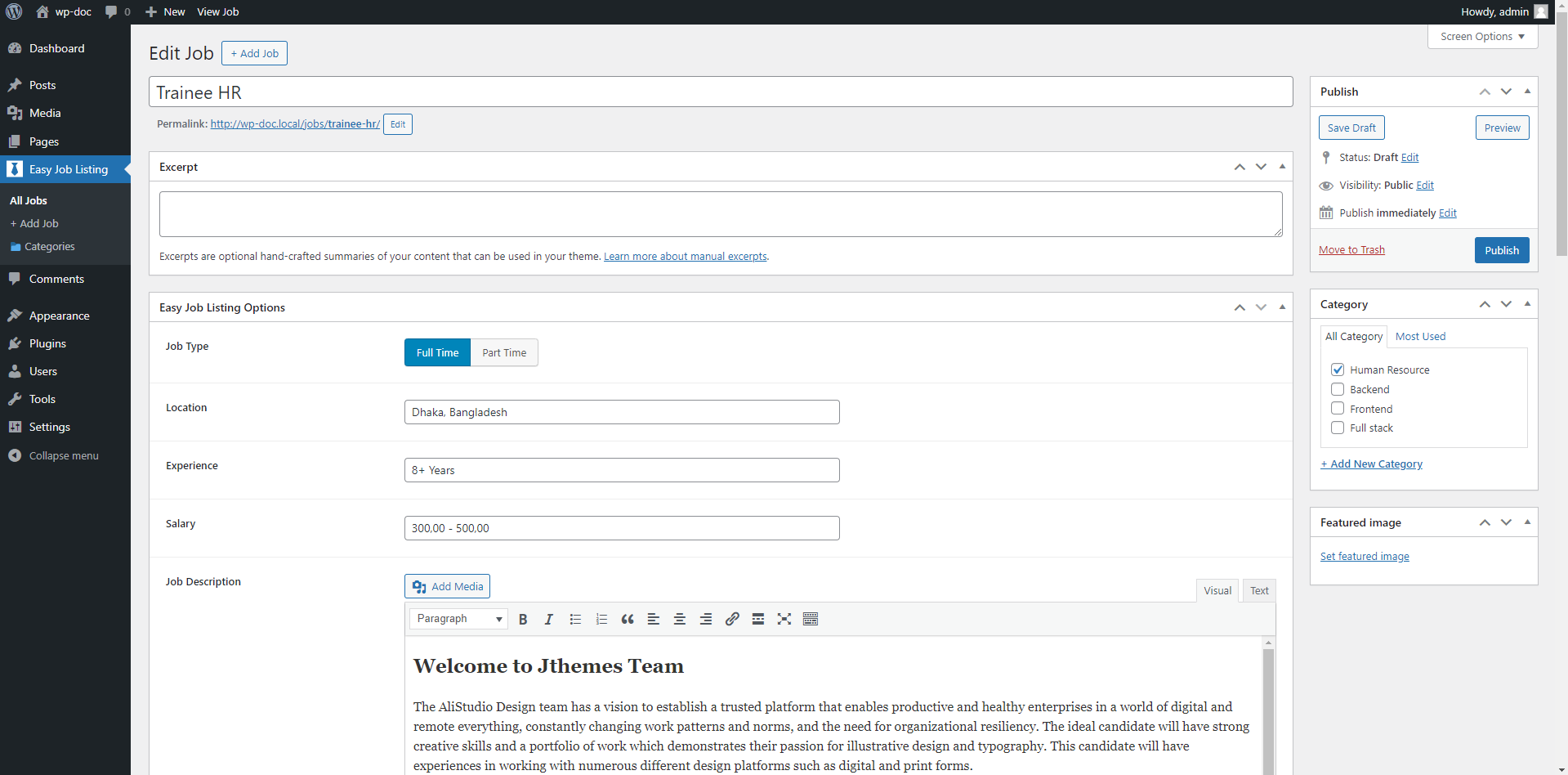
Click the button below to explore a live demo of the Easy Job Listing plugin. Experience how simple it is to create and manage job listings on your WordPress website, and discover how job opportunities are showcased with detailed information. The live demo allows you to get a firsthand look at the plugin’s user-friendly features and see how it can enhance the job posting experience for your business or employment website.
Ready to streamline your job listings? Click the button below to download the Easy Job Listing plugin and start posting and managing jobs effortlessly. With its intuitive interface and powerful features, this plugin is perfect for businesses, recruiters, and employment websites looking to efficiently manage job opportunities without technical hassle.
The Developer Area of Easy Job Listing is designed for those who want to customize and extend the plugin’s functionality. With various hooks, filters, and customization options available, developers can tailor the plugin to meet specific needs while maintaining compatibility with WordPress standards.
Easy Job Listing comes with a number of hooks and filters that allow developers to modify its behavior or add custom features without directly editing core plugin files.
Common Hooks:
easy_job_listing_before_job_content
This hook allows you to insert custom content before the job listing details are displayed.
add_action('easy_job_listing_before_job_content', 'add_custom_message_before_job');
function add_custom_message_before_job() {
echo '<p>Welcome to our job listings!</p>';
}
easy_job_listing_after_job_content
This hook lets you append custom content after the job details.
add_action('easy_job_listing_after_job_content', 'add_custom_message_after_job');
function add_custom_message_after_job() {
echo '<p>Thank you for viewing this job listing!</p>';
}
Common Filters:
easy_job_listing_job_title
This filter can be used to modify the job title before it’s displayed.
add_filter('easy_job_listing_job_title', 'modify_job_title');
function modify_job_title($title) {
return $title . ' - Apply Today!';
}
easy_job_listing_urgent_badge
Use this filter to customize the appearance or text of the urgent badge.
add_filter('easy_job_listing_urgent_badge', 'custom_urgent_badge');
function custom_urgent_badge($badge) {
return '<span class="custom-urgent-badge">Hurry! Apply Now!</span>';
}
If you need more control over how the job listings are displayed, Easy Job Listing allows you to create custom templates. By overriding the plugin's default templates, you can fully control the layout and style of job listings.
How to create a custom template:
easy-job-listing./templates folder into your theme's easy-job-listing folder.Example:
<?php get_header(); ?>
<div class="custom-job-listing">
<h1><?php the_title(); ?></h1>
<p><?php the_content(); ?></p>
</div>
<?php get_footer(); ?>
Easy Job Listing creates custom post types for jobs, and developers can extend these with their own taxonomies or custom fields. This is especially useful for larger sites or job boards with advanced filtering options.
Adding a custom taxonomy:
function register_custom_job_taxonomy() {
register_taxonomy(
'job_industry',
'job_listing',
array(
'label' => __('Industry'),
'rewrite' => array('slug' => 'industry'),
'hierarchical' => true,
)
);
}
add_action('init', 'register_custom_job_taxonomy');
For developers who want to display job listings in specific areas of the site, Easy Job Listing offers flexible shortcodes. You can embed job listings on any page or post using the provided shortcodes, and even extend them by adding custom attributes.
Example of displaying job listings by category:
[easy_job_listing category="engineering"]Developers can also create additional custom fields using WordPress’s built-in metadata functions or popular field plugins like Advanced Custom Fields (ACF) to add more data to job listings.
For frontend developers, Easy Job Listing allows you to fully customize the appearance of job listings through custom CSS. You can override the default plugin styles or add new styles to match your website’s branding.
Adding Custom CSS: You can add custom CSS either through the WordPress customizer or by enqueuing your own stylesheet in your theme:
function custom_easy_job_listing_styles() {
wp_enqueue_style('custom-job-styles', get_stylesheet_directory_uri() . '/custom-job-styles.css');
}
add_action('wp_enqueue_scripts', 'custom_easy_job_listing_styles');
Search, install and active the Duplicate Page plugin by mndpsingh287 like below to make copy of similar types of Job
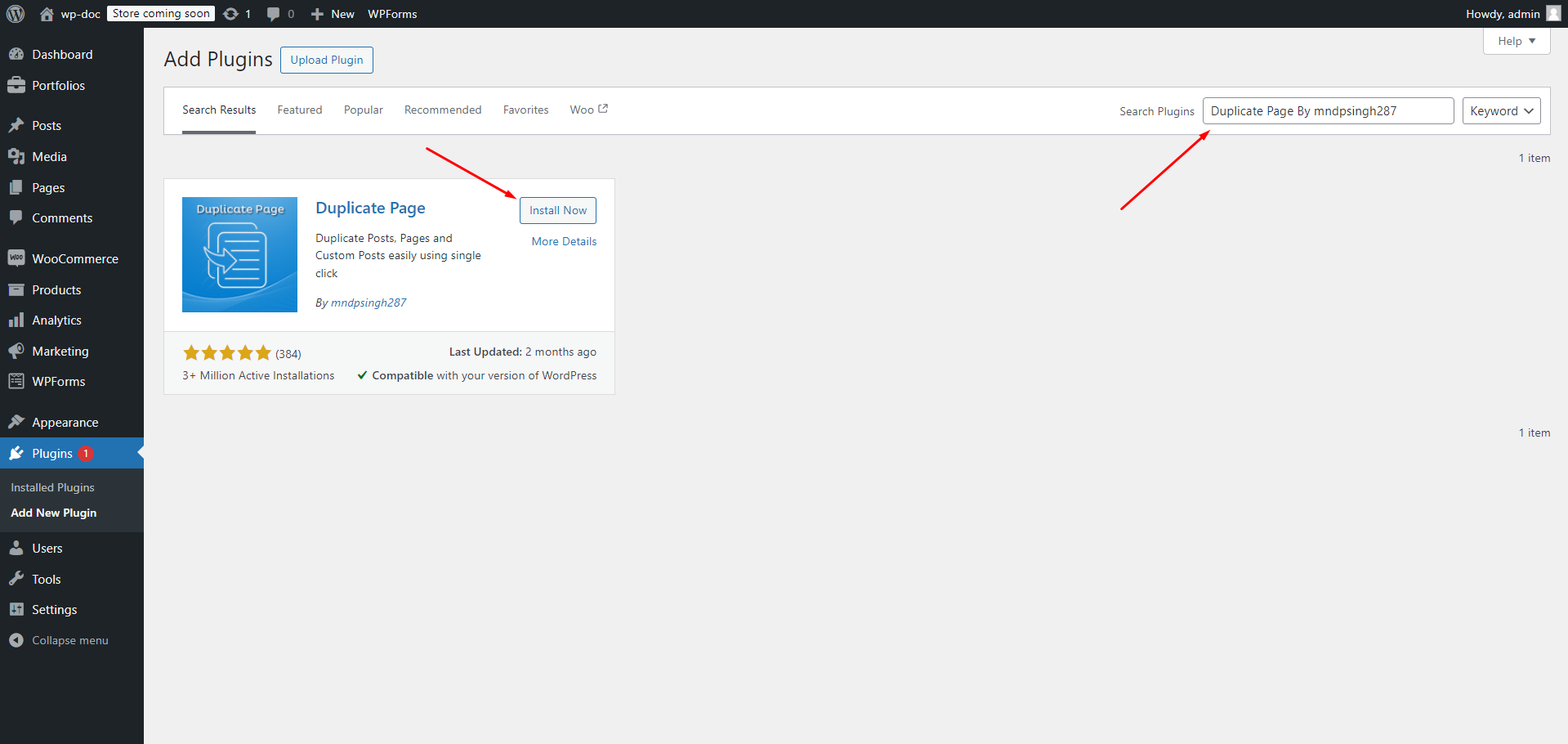
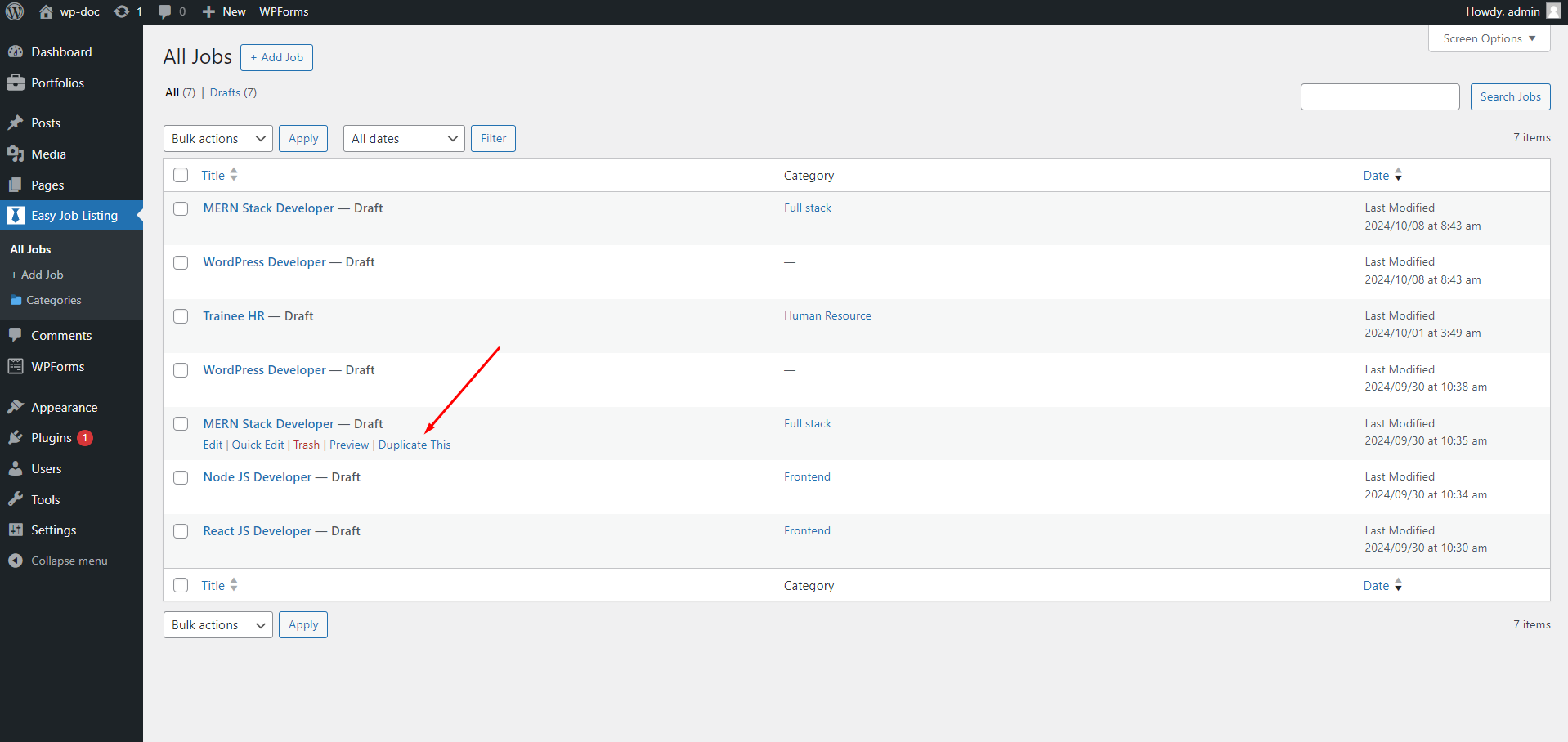
We are always looking to improve! If you have any suggestions for new features or improvements to the plugin, feel free to reach out to us. Your feedback helps us make Easy Job Listing even better.(Contact form , Telegram, Whatsapp, Messenger)
If you enjoy using Easy Job Listing and would like to support its continued development, please consider making a donation. Your contributions will help us add more features, provide regular updates, and continue offering support to all users.